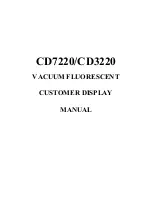CD7220/CD3220 CUSTOMER DISPLAY
4
1. FEATURES
•
20 columns x 2 lines for each side (7220/3220 single sided, 7220D double sided.)
•
Double-sided display (7220D) can have different data on each side.
•
Display panel is adjustable both by tilting vertically and rotating horizontally.
•
Configuration of baud rate, command emulation mode, and user defined font is selectable by
window based support software or by using external setting box.
•
Command emulation modes include CD5220II, Epson, ADM787, ADM788, Aedex, Emax and
Ultimate.
•
Support software has facility for designing user-defined characters and downloading setup
parameters to the display. Once in the display new characters are stored in non-volatile
EEPROM.
•
Reverse characters (black characters on blue green background) can be specified using the
Epson command set.
•
Display windowing commands are available using CD5220 or Epson command sets.
•
Uses RS-232 serial interface with communication speeds from 300 to 38400 BPS.
•
Display pass through function allows printer and display to share one port.