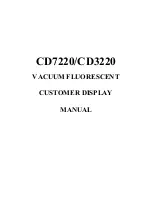CD7220/CD3220 CUSTOMER DISPLAY
12
5.4 Reset EEPROM
STX 05 07 n ETX
Reset EEPROM
ASCII Format
STX 05 07 n ETX
Dec. Format
[02][05][07][n][03]
Hex. Format
[02h][05h][07h][n][03h]
Description
This command will reset the content of EEPROM (eg. demo scroll data, user-define character, baud
rate setting.)
n=31h clear all EEPROM contents
n=32h clear upper line data message
n=33h clear lower line data message
5.5 Save data for demo display
STX 05 L n m ETX
Save demo message to EEPROM
ASCII Format
STX 05 L n m ETX
Dec. Format
[02][05][76] n m [03]
Hex. Format
[02h][05h][4Ch] n m [03h]
Description
Save demo message for upper line and bottom line
n = 31h save data message for upper line
n = 32h save data message for lower line
m = data message; the maximum data character is under 200
5.6 Run Demo message
STX 05 D 08 ETX
Run demo message
ASCII Format
STX 05 D 08 ETX
Dec. Format
[02][05][68][08][03]
Hex. Format
[02h][05h][44h][08][03h]
Description
Run demo message for the display
5.7 Set Communication Option
STX 05 P n ETX
Set the communication parity
ASCII Format
STX 05 P n ETX
Dec. Format
[02][05][80] n [03]
Hex. Format
[02h][05h][50h] n [03h] 31h<n<36h
Description
Change the display communication parity. Set 7 or 8 data bit and the parity set for even, odd, or
non-parity.
n
Parity
31h
N-8-1
32h
N-7-1
33h
E-8-1
34h
E-7-1
35h
O-8-1
36h
O-7-1