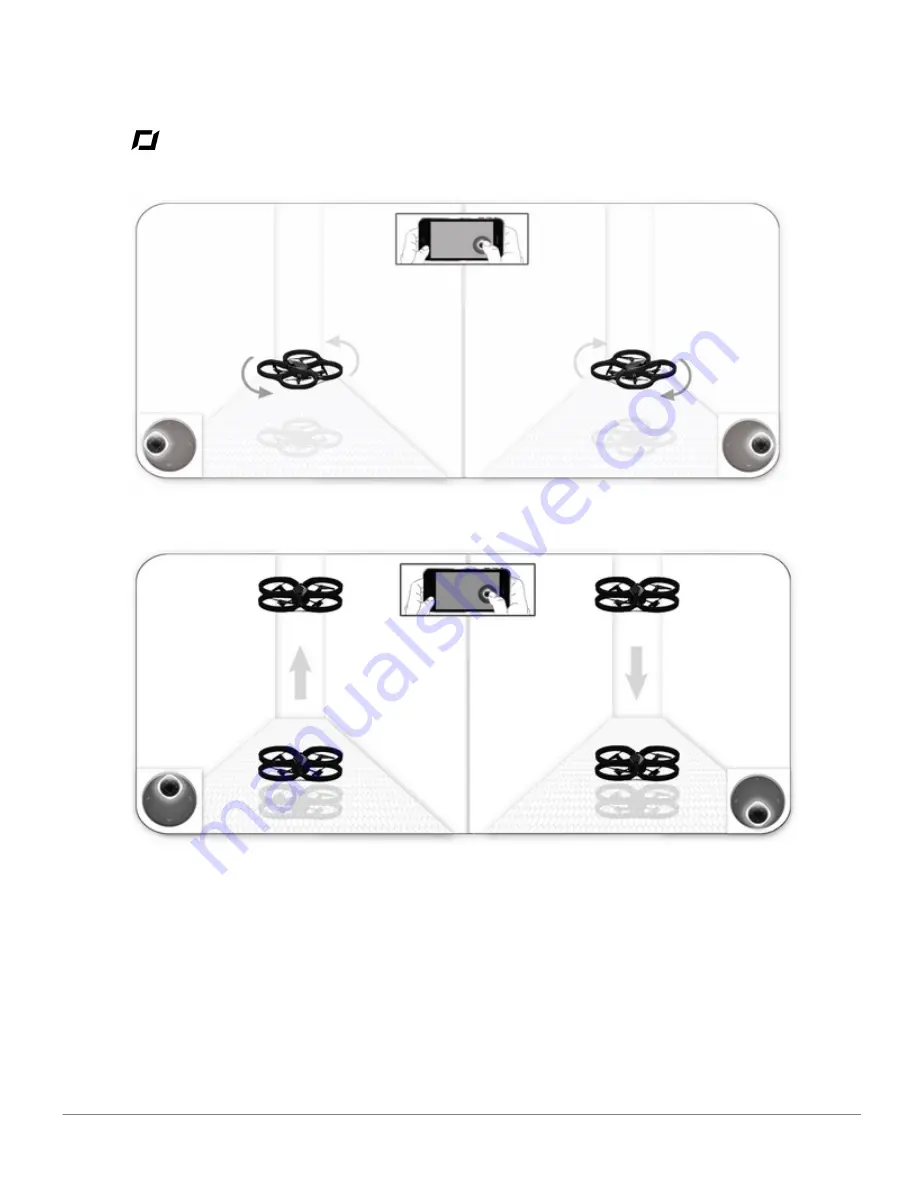
Free flight
19
Piloting
Slide the joystick (bottom right) to the right / left to make the AR.Drone pivot to the right / left.
Slide the joystick (bottom right) up / down to make the AR.Drone climb / descend in increments of 10 cm.
Press and hold the joystick in the up / down position to make the AR.Drone continuously climb / descend.
Press and hold the bottom left button and tilt the iPhone to the right / left to move the AR.Drone to the right
/ left.
Summary of Contents for AR.Drone
Page 1: ...User guide AR Drone...








































