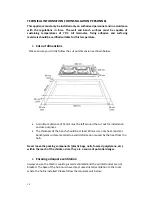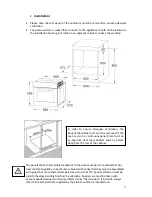5
Symbol Function
description
Oven light:
Turns on the oven light. Please note this function does no cooking.
Defrost:
The air circulation at room temperature enables quicker thawing of the
frozen food without using any heat. It's a gentle but quick way to speed up
the defrost time.
Radiant Grill:
The inner grill element switches on and off to maintain temperature. For
best results, use the top shelves for small items and the lower shelves for
larger items. Always grill with the door closed.
Radiant grill with fan:
The inside radiant grill element and fan are both operating at the same
time. Always grill with the door closed.
Fan forced cooking:
An element around the circulation fan provides heat for convection style of
cooking. In the fan forced mode, the fan automatically comes on to circulate
heat evenly throughout the oven.
1.
SETTING THE COOKING FUNCTION
To set a cooking function, turn the function knob located on the left hand side of
the control panel to the desired cooking mode.
2. SETTING THE TIMER
To set the cooking time, turn the timer knob located in the middle of the control
panel to the desired time. At the end of the selected cooking time, the oven
buzzer will sound.
If no timer is used, the timer knob must be set to manual mode to engage the
cooking function. To select the manual mode, turn the timer knob to the left at
the symbol shown below
.
OPERATING INSTRUCTIONS
OVEN FUNCTIONS