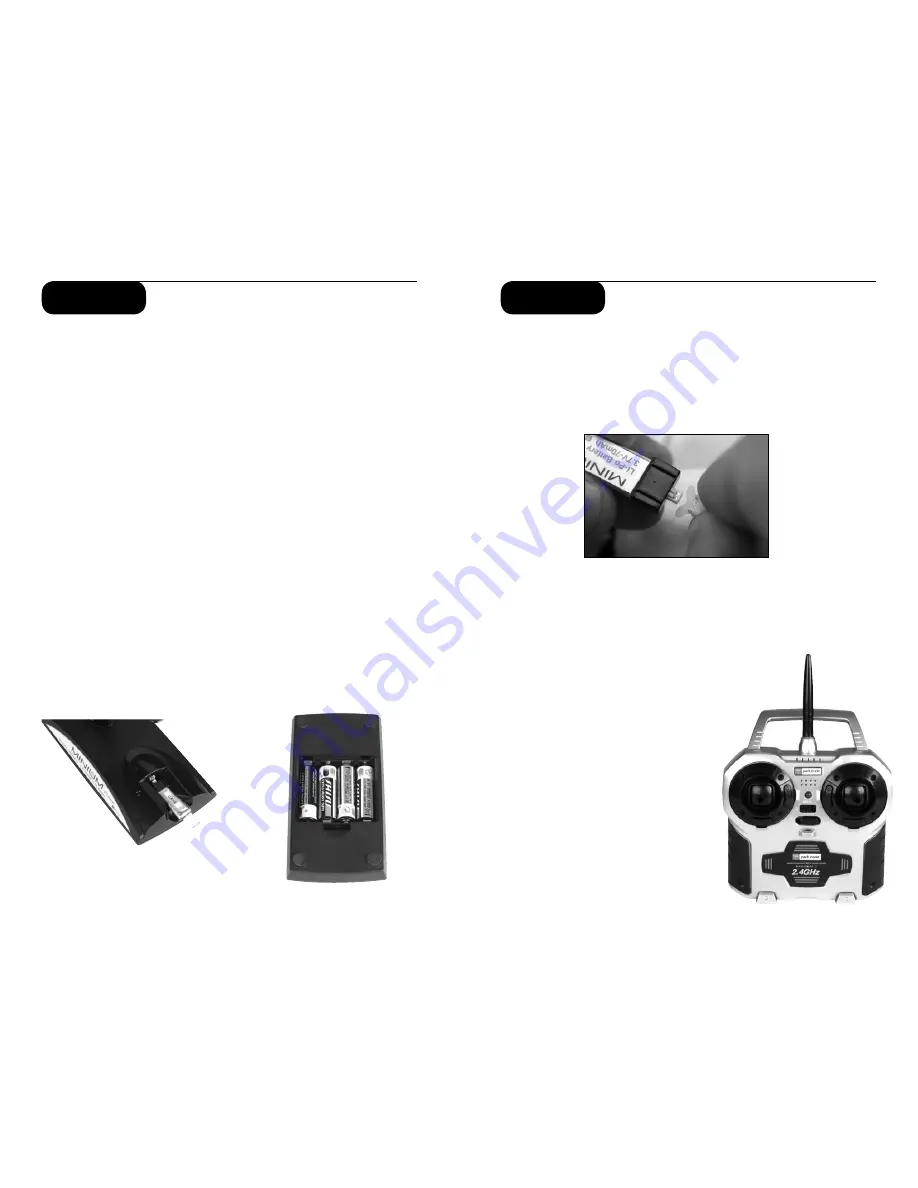
4
5
Step 2
Charging the Aircraft Battery
The included charger uses unique circuitry that ensures an accurate
charge for the 3.7V 70mAh battery pack every time. It also protects
the battery from being over-charged, which can damage the battery
pack. The charger sequence begins with charging at constant current,
then later switches to constant voltage.
To charge your ParkZone 3.7V 70mAh battery:
. Install four of the included AA batteries in the charger base,
noting proper polarity.
2. Slide the battery into the charge slot on the display stand.
3. Gently press the battery into the charging jack in the bottom
of the slot. The LED light on the base will turn solid red.
4. The battery will charge in approximately 20 minutes when nearly
depleted.
5. As the battery nears fully charged, the LED will begin to blink.
When fully charged, the LED will blink once every 20 seconds.
6. You can expect to be able to charge the flight battery about
5–20 times before it will become necessary to replace the
4 AA batteries. Replacing with alkaline batteries will extend the
AA battery life.
Step 3
Motor Test
. Make sure the throttle stick is down in the “Off” position.
2. Turn on the transmitter.
3. Plug the flight battery into the white lead in the fuselage. This
must be done carefully to avoid accidentally reversing the
polarity and causing damage to the ESC and battery.
4. Secure the flight battery by gently pressing the battery pack
against the hook and loop material on the underside of the
fuselage.
5. Advance the throttle forward and the propeller should spin at a
high speed. (
CAUTION:
Make sure that you keep everything
away from the propeller at all times.)
6. When finished with the motor test, continue to
Flight Control Test on the next page.
7. You may notice there is quite a bit of down
thrust when looking at the prop/prop shaft.
This is intentional and is not a sign
of damage.
Adult Supervision Required
Warning:
Keep everything clear
of the propeller and hold the
plane securely. A moving
propeller can cause severe injury.
Summary of Contents for Micro Citabria RTF
Page 10: ...18 19 NOTES NOTES...





























