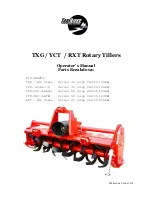28
GB
MT
Make sure during assembly that the
device cable (21) is not pinched
and has enough play.
Fitting/removing the
wheels
Fitting the wheels:
1. Attach the wheels (6) on the right and
left side of the chassis (5).
2. Attach one washer (22) each on the
right and left side of the chassis (5).
3. Place one circlip (23) each through the
chassis (5).
4. Slide the circlips (23) over the ends of
the chassis (5).
5. Clip one hubcap (24) each into the
wheels (6).
Removing the wheels:
1. Reach into the hubcaps (24) and pull
them off.
2. Remove the circlips (23).
3. Remove the washers (22).
4. Pull the wheels (6) off the chassis (5).
Mounting the grip
handles
1. Fasten the central bar (3) onto the
lower bar (4). Use a screw, wing nut
and washer (11) to fasten.
2. Attach the handlebar (1) to the central
bar (3). Use a screw, wing nut and
washer (11) to fasten.
When properly mounted, the ends
of the handlebar will point away
from the front of the appliance (see
illustration
).
3. Fix the device cable (21) with the cable
clamp (10).
Operation
Observe noise protection rules and
other local regulations.
Before putting into
operation
1. Fold the handlebars (1+3) up.
2. Fix the handlebars (1+3) with the wing
nuts (11).
3. Firmly hold the appliance with one
hand on the central bar (3).
4. Release the lock on the chassis (18) by
pulling on the ring.
5. Switch to one of the working positions
(20).
Switching on and off
Before switching the equipment on,
make sure that the equipment is not
touching any other objects and
hold it fi rmly in both hands.
1. Connect the extension cable to the mains
connection cable (2) of the device.
2. Make a loop in the power cable (2) and
suspend this in the strain relief (12).
3. Plug the equipment into the mains.
4. To switch on, press the safety release
catch (13) and then squeeze the dead-
man lever (14). Release the safety
release catch (13).
The tines (7) will begin to rotate and
dig themselves into the earth.
5 To switch off, release the dead-man
lever (14).
Warning! The tines (7) will
continue to turn for a few
seconds after the equipment
has been switched off. Do not
touch the rotating tines (7) –
injury hazard!
Summary of Contents for PGK 1500 A1
Page 3: ...8 9 10 11 12 4 5 6 1 11 4 3 10 21 6 5 6 7 24 23 22 3 1 2 ...
Page 182: ......
Page 246: ...246 ...
Page 248: ...248 ...
Page 264: ...264 ...
Page 266: ...19 20 1 2 12 7 17 15 16 7 13 14 3 11 11 18 ...
Page 267: ......