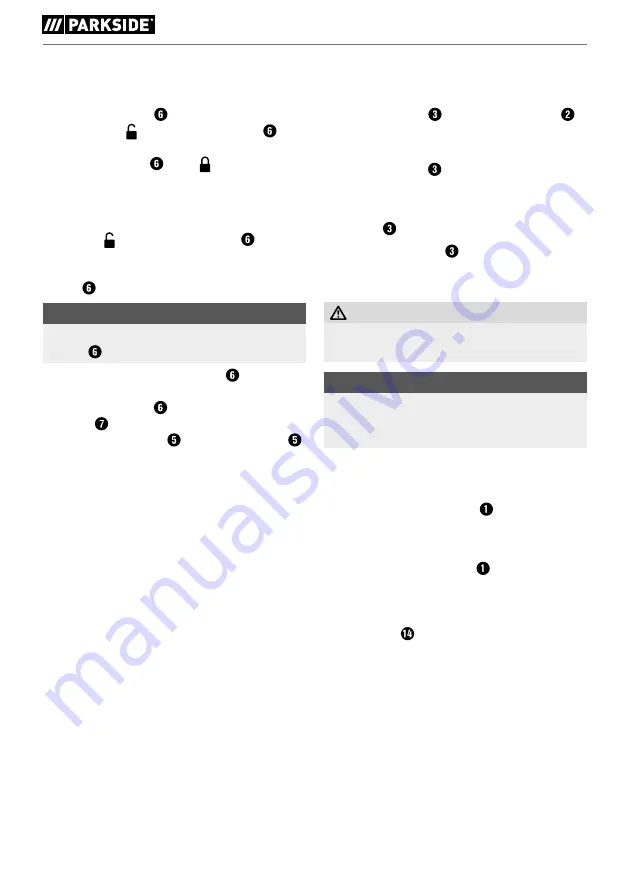
PMFS 200 C3
■
8
│
GB
│
IE
Dust box
Connecting
♦
Slide the dust box onto the appliance . Make
sure that the symbol on the dust box is
aligned with the ▸ symbol on the appliance .
Turn the dust box to the
symbol to lock it
(see detailed illustration fig . D on the fold-out
page) .
Removal
♦
Turn the symbol on the dust box to the
▸ symbol on the appliance (see detailed illustra-
tion fig . D on the fold-out page) . Pull the dust
box off the appliance .
NOTE
►
To achieve optimum dust extraction, the dust
box should be emptied regularly .
♦
To do this, remove the dust box off the
appliance as described above . To do this,
open the dust box by pressing on the release
button and pulling off the rear part . Now
remove the dust bag . Clean the dust bag
thoroughly by tapping it out .
Reducer
Connecting
♦
Push the reducer into the adapter fitting .
♦
Push the hose of a suitable of vacuum cleaning
appliance (e .g . a workshop vacuum cleaner)
onto the reducer .
Removal
♦
Pull the hose of the vacuum cleaner off the
reducer .
♦
Remove the reducer .
Use
CAUTION!
►
Ensure that the appliance is switched off
before connecting it to the mains .
NOTE
►
Always switch the multi-sander on before
applying it to the material, then move it over
the workpiece .
Switching on and off
Switching the appliance on
♦
Move the ON/OFF switch to the “I” posi-
tion .
Switching the appliance off
♦
Move the ON/OFF switch to the “0” position .
Setting the oscillating speed
You can set the desired oscillating speed using the
speed selector as required . The required speed
depends on the material being processed and can
be determined through practical tests .
Summary of Contents for 367467 2101
Page 3: ...A B C ...
Page 4: ...D ...













































