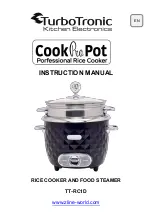3
FOR THE USER
Important Safety Information
2
Preface
4
Introduction
5
Rating Plate
5
General Notes On Using Your Appliance
5
About Condensation and Steam
5
The Cooling Fan for the Controls
5
Control Panel Indicator Neons
5
Cookware
5
Grill and Oven Furniture
6
The Control Panel
7
The Electronic Minute Minder
8
To Set the Time of Day
8
To Use the Minute Minder
9
To Cancel the Minute Minder
9
The Gas Hob
10
Uses of the Hob
10
To Light the Hob Burners
10
To Turn Off Any Burner
10
Things to Note
10
Hints & Tips
11
The Dual Grill
12
Uses of the Dual Grill
12
Selecting the Dual Grill
12
Things to Note
12
The Grill Pan and Handle
12
Hints and Tips
13
Grilling Chart
13
The Top Oven
14
Uses of the Top Oven
14
Selecting the Top Oven
14
Things to Note
14
To Fit the Top Oven Shelf
14
Hints and Tips
15
The Main Fan Oven
16
Uses of the Main Fan Oven
16
Preheating
16
Cooking Temperatures
16
Batch Baking
16
Selecting the Main Fan Oven
16
Things to Note
16
To Fit the Main Fan Oven Shelves
16
Hints and Tips
17
Oven Cooking Chart
18
Roasting Chart
19
Defrost Feature
20
Uses of Defrost Feature
20
Selecting Defrost
20
Things to Note
20
Hints and Tips
20
Care and Cleaning
21
Cleaning Materials
21
Cleaning the Hob
21
When Replacing Hotplate Burner Parts
21
Cleaning the Outside of the Appliance
22
Cleaning the Plated Handles
22
Cleaning the Grill and Oven Furniture
22
Cleaning Inside the Ovens / Grill Compartments
22
Care of Stayclean Surfaces
22
Hints and Tips
23
Cleaning the Door Glass
23
Cleaning Between the Outer and Inner Door
Glass 23
To Remove the Outer Glass
23
To Replace the Outer Glass
24
To Clean the Inner Glass Door Panels
24
Replacing the Oven Light Bulb
24
Something Not Working?
25
Service and Spare Parts
26
Guarantee Conditions
27
FOR THE INSTALLER
Technical Details
28
For Your Safety
29
Warnings
29
Choice of Electrical Connection
29
Things to Note
29
Important Safety Requirements
30
Provision For Ventilation
30
Moving Your Appliance
30
For Your Safety
30
Location of Appliance
31
Connecting to the Electricity Supply
32
Connecting to Gas Supply
33
Fitting the Stability Bracket
34
Pressure Testing
35
Checking the Grill
35
Checking the Hotplate
35
Checking the Lid Shut-Off Device
35
Checking the Main Oven
35
Checking the Second Oven
35
To Set the Time of Day
36
General Note
36
CONTENTS
Summary of Contents for SM 554
Page 1: ...SLOT IN ELECTRIC COOKER WITH GAS HOB SM 554 OPERATING AND INSTALLATION INSTRUCTIONS...
Page 37: ...NOTES 37...
Page 38: ...NOTES 38...
Page 39: ...NOTES 39...