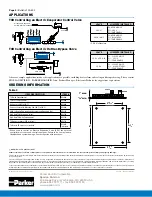Bulletin 100-50-1 /
Page 3
SET POINT POTENTIOMETER
The potentiometer is only used when the
TCB acts as a standalone controller. When
using an external signal source the potenti-
ometer is not required and may be removed.
When used with the optional sensors, tem-
perature range is -40°F to 210°F.
CAUTION: The TCB with potentiometer
cannot be used to directly control an
Electric Expansion Valve (EEV). EEVs
must be controlled by superheat sensing
and the TCB can only supply a single
temperature signal.
PIN JUMPERS
Pin jumpers are used in electronics as
switches for parameters that need not be
changed after initial configuration. Always
remove power from the board before mak-
ing pin jumper changes.
The jumper itself is a small plastic housing
containing metal contacts. These contacts
will fit snugly over two adjoining pins to
create an electrical “closure”. In the tables
and instructions below, the Letters indicate
the pins that are to be connected with the
pin jumpers. Care should be taken to make
sure both pins are covered by the jumper
and the pins themselves are not damaged.
SETUP INSTRUCTIONS
CONFIGURE THE BOARD
1.
Choose the valve - See
Table 1
2.
Choose the signal - See
Table 2
3.
Set the logic - Refer to instructions
on right
MOUNT THE BOARD
Use the four corner mounting holes with plas-
tic or metal standoffs.
Care must be exer-
cised to ensure that mounting screws or
metallic standoffs do not contact any track
or conductor path on the board.
Location
chosen should be dry, protected and close to
24 VAC supply and PID controller. If used,
Set Point Potentiometer may be remotely
mounted, e.g. through the control panel.
Refer to “SET POINT POTENTIOMETER”
section for instructions.
WIRE THE BOARD
1.
If using an external PID or PLC con-
troller, connect the positive lead to the
first screw terminal on the board and the
negative lead to the second screw terminal.
CAUTION: The PLC or PID controller
must be able to supply 20 milliamps at
12 volts DC into a 600 ohm impedance.
Other signals may not control the TCB
properly.
If the internal temperature control
is used, these terminals will not be used.
2.
Connect the valve leads to the next four
screw terminals, matching indicated colors.
3.
If TTL logic is being used to control
the valve, connect the step signal to the
Square wave terminal and the direction
signal to the DIRECTION terminal. If TTL
logic is not used these terminals will not
be connected. Contact Sporlan for more
information.
4.
Connect a 24 VAC, 40 VA transformer
to these terminals.
CAUTION: The trans-
former may not be used for any other
device.
The isolated secondary of this trans-
former is not polarized and may be con-
nected to either screw terminal.
5.
Connect the PUMPDOWN signal, if
used. The board will close the valve
whenever a closure or dry contact across
these terminals is present. When the sig-
nal is removed or “opened” the valve will
resume normal operation. No voltage should
be supplied to these terminals. If pump-
down is not required these terminals may not
be used.
The TCB pumpdown can be configured to
open the valve fully whenever a contact is
made across the “pumpdown” terminals.
To invoke this function, the supplied pin
jumpers on P5 (Open Valve) and P6 (Close
Valve) must be placed across both pins of
each jumper.
6.
Connect the temperature sensor to the
two terminals. The leads are not polarized
but the sensor must be Sporlan supplied to
operate properly.
7.
Two blank terminals are included for high
voltage isolation. These are the second and
fourth terminals up from the bottom of the
board. No connections are to be made to
these terminals. No screws are present in
the terminals.
8.
Two terminals are provided for 24-120
VAC Pulse Width Modulated signal
inputs. The pulse width may be from 3
to 30 seconds in width and no adjustment
to the board is necessary. If the board is
controlled by other means these terminals
will not be used.
SET THE LOGIC
Placing a jumper on either P8 or P9 will set
the logic or direction of “close” in relation
to the temperature sensor, or the externally
generated signal. The “APPLICATION”
section shows the jumper settings for hot
gas bypass valve or evaporator control
valve applications. Selection of “OPEN ON
RISE” or “CLOSE ON RISE” is based on
sensor location, application, and controller
logic. If the valve operates opposite from the
intended manner, move the jumper from P8
to P9 or from P9 to P8. Sporlan will be glad
to provide assistance in this selection.
SET THE BOARD
When used as an interface board, setting
adjustments are made through the controller
used. When used as a standalone control-
ler, setpoint is set with the potentiometer
dial and test points.
The dial label will pro-
vide coarse adjustments, a millivolt volt-
meter connected across Test Points 1 and
2 will provide a direct temperature setpoint
readout. For Example:
32 mVdc=32°F Setpoint
Table 1
VALVE
STEPS
P10 P11 P12
SEI .5 - 11
1596
XXX
—
—
SEI 50
6386
—
—
XXX
SEH ALL
6386
—
—
XXX
CDS-8*
3193
—
XXX
—
CDS-9, 16 & 17
6386
—
—
XXX
SDR-3
3193
—
XXX
—
SDR-4
6386
—
—
XXX
OTHERS
6386
—
—
XXX
NOTE:
Only one jumper is used.
*CDS-8 is Obsolete
Table 2
INPUT
STEPS
P1
P2
P7
4-20 ma
External
L,C
—
—
0-10 VDC
External
C,R
—
—
TTL LOGIC
External
—
L,C
—
120 VAC PWM
External
—
C,R
—
TEMP
SENSOR
External
—
—
Top &
Bottom
NOTE:
L = left R = right C = center
When board is viewed as shown in Figure 1.