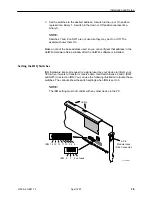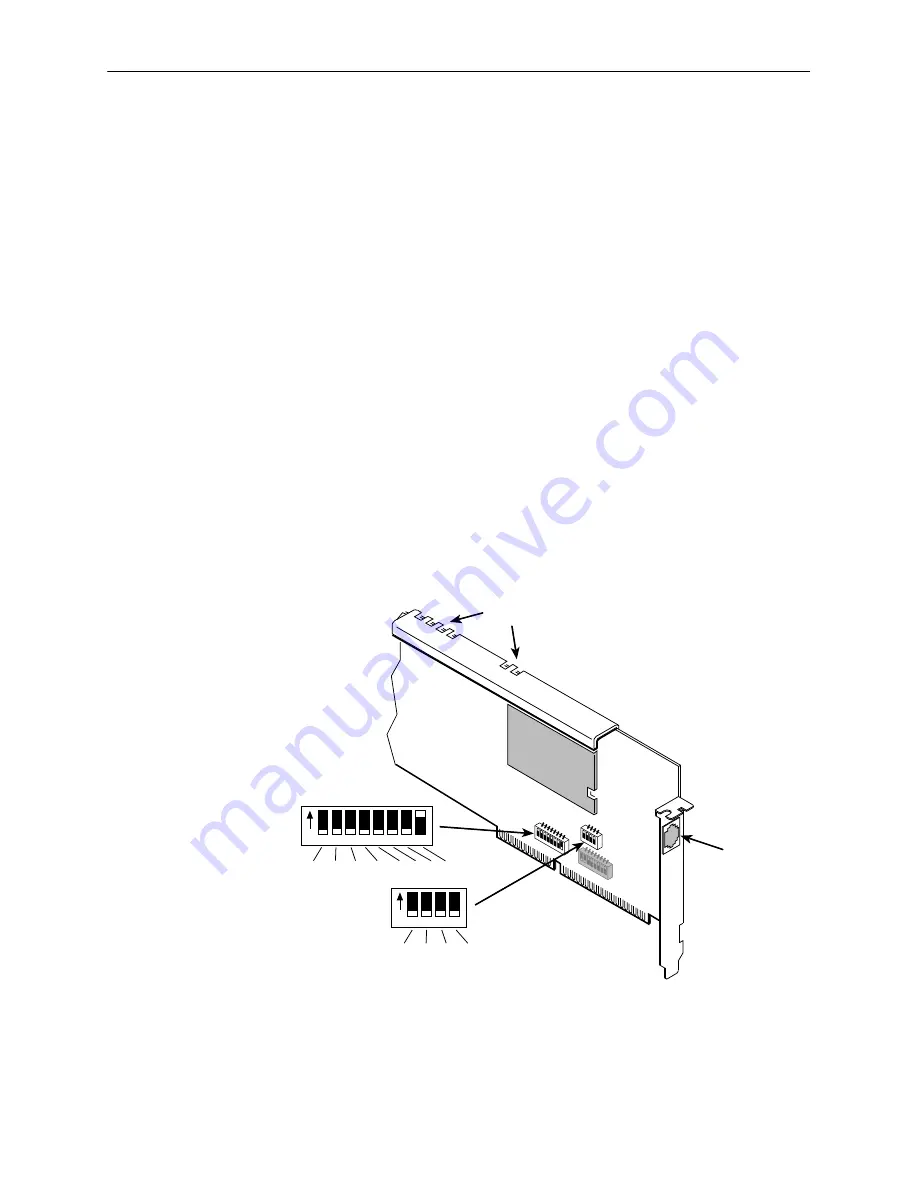
Installation and Setup
2-5
5100-A2-GB21-10
April 1997
3. Set the switches to the desired address. A switch in the up or On position
represents a binary 1. A switch in the down or Off position represents a
binary 0.
NOTE:
Switches 7 and 8 on SW1 are not used so they may be On or Off. The
example shows them On.
Make a note of the base address used so you can verify/set that address in the
HotWire Hardware Setup window after the HotWire software is installed.
Setting the IRQ Switches
IRQ (hardware interrupt request) is a signal used by your device to inform your
CPU when it wants to transfer or receive data. Use Switch Banks 2 and 3 (SW2
and SW3) to select an IRQ. You can use the following illustration to locate these
switches. The callouts show the switch settings when IRQ is set to 5.
NOTE:
The IRQ setting must not conflict with any other device in the PC.
97-14970-01
1 2
3
4
5
6
7
8
LEDs
DSL
LNK
CD
RX
TX
TEST
SYS
1 2
3
4
5
6
7
8
1 2
3
4
6
7
8
ON
1
2
3
4
5
IRQ 14 15 12 11 10 3 4 5
ON
1
2
3
4
IRQ 9 7 6 not used
6-Pin
Modular Jack
(DSL Connector)