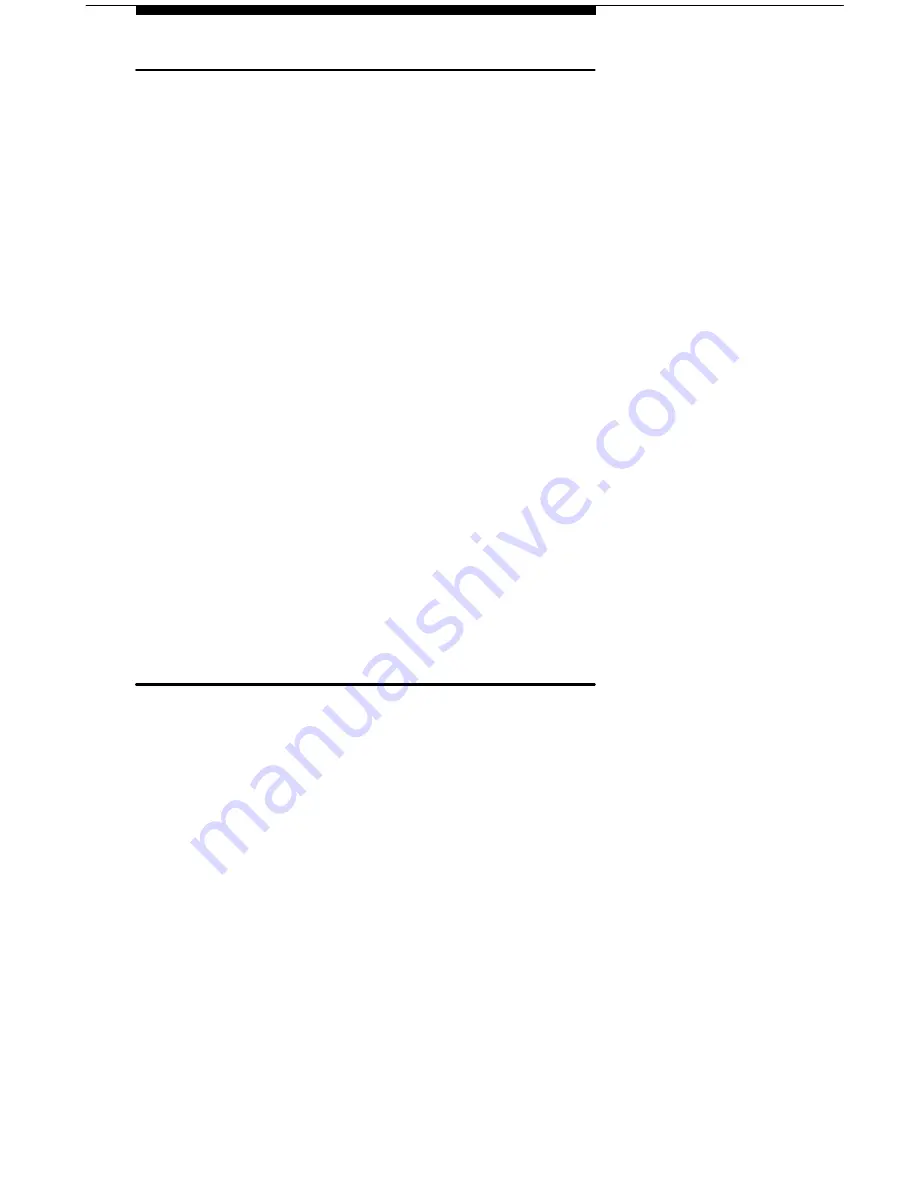
4-4
Issue 1 April 1994
Answer
P: Your DataPort 2001 does not answer.
S: Make sure the telephone cord is connected to the DataPort
2001’s LINE connector.
S: You may be using a communications/fax package that has
an Answer mode setting that only allows the DataPort 2001
to answer incoming fax calls. Change this setting to Data
and try the call again.
S: Attach a telephone to the wall telephone outlet and verify
that it rings during incoming calls.
S: Make sure that the Auto-Answer Ring Number configuration
option (ATS0) is set to a value other than 0 (disable). Use
the AT&V command to view DataPort 2001 settings.
S: Make sure that the computer is providing DTR to the
DataPort 2001 (the TR light should be lit). If the computer
does not provide DTR to the DataPort 2001, verify that the
DataPort 2001’s &D command (DTR Action) is set for
Ignore (&D0). (This may be required for some Macintosh
applications.)
Connect
P: Your DataPort 2001 dials, but does not connect.
S: If the DataPort 2001 is operating behind a PBX, determine
if a 9 and comma (pause) are needed before the telephone
number.
S: Verify whether Tone (ATDT) or Pulse (ATDP) dialing is
needed.
S: During the dialing or handshaking process, if any key on
the keyboard is pressed, the call will disconnect. This is
known as any-key abort and is standard operation for dial
modems.
Try dialing again, and wait for the CONNECT or BUSY
message to display before entering data from the keyboard.
S: If both modems use V.32bis or V.32 modulation, set your
DataPort 2001’s V.32bis Train (ATS43) command to
Long (0). (Factory setting is Long.)
















































