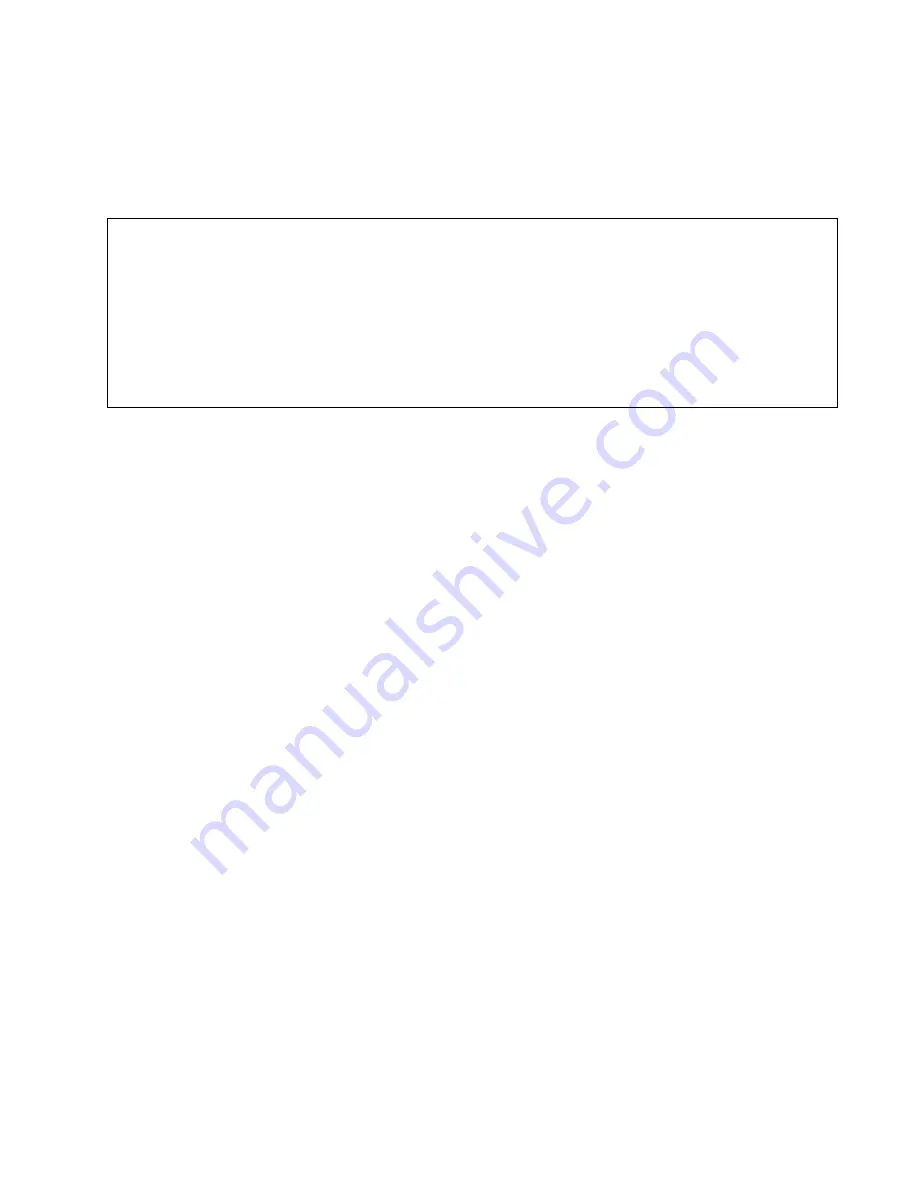
18
User Manual
4.11.2 One-Touch Stay Arming
Refer to “Stay Arming” on page 13 for a full explanation of this
feature.
4.12 Keyswitch/Push-Button Arming
Your system can include a keyswitch or push button, which
can be used to arm or disarm the system instead of using a
code. If an alarm is generated in your system, or in another
rare instance, you may have to disarm the system using the
keypad. Consult your installer for more information.
4.13 Timed Auto-Arming
Your installer can program your panel so that you can set a
specific time during the day when the system will arm itself. In
this mode, all protected zones and detection devices must be
closed before arming can occur.
How Do I Stay Arm?
Press and hold the
[
STAY
]
key. This will automatically Stay
arm the system. After the exit delay, the display will read:
stay armed
.
Summary of Contents for Esprit+ 642
Page 1: ...642 LCD Keypad User Manual...
Page 2: ......
Page 6: ...4 User Manual to indicate a tip to indicate a button on the keypad KEY...
Page 43: ......
















































