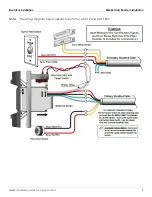MMR2 Installation and Service Manual
Ver 1
13
Chapter 2
Post-Installation Checks and Testing
This chapter contains information about the Options Menu.
2.1 Post-Installation Checks
Once the MMR2 card reader has been installed, its functionality must be thoroughly tested.
2.1.1 Default Settings
Each MMR2 leaves the Parabit factory after passing a full set of operational tests. Any test configura
-
tions are then removed and the MMR2 is returned to its default configuration.
During testing, the MMR2 card reader(s) are mated to the ACS-1E or ACS-1EUL Controller (and Second
Card Reader Board) and checked for operation before boards and readers are separated and
packed for shipping. In order to check the initial operation of the ACS-1E Controller, the installer should
know the default settings, which are listed in the table below.
TABLE 2–1. Controller Default Settings
Function
Description
Default Settings
BIN Files
NYCE list of acceptable magnetic card
numbers.
Inserted in ACS-1E memory for both
card reader files with title: “Demo”
or “Reduced.”
Card Mode
One of five modes which determines how the
card reader filters magnetic cards
numbers.
Set to mode: “Any Card.”
Card Reader Relay
Activation Time
Delay time for an active door-control relay
after a valid card is read.
5 seconds
Controller Time Zone
Selectable Time Zone
Eastern Standard Time
Daily Schedule
24-hour per day, 7-day per week schedule
Map. Card readers can be set to CARD,
LOCK, OPEN, or [BLANK].
Card Readers are set to “Card”
24/7. Reader indicator glows amber.
Door Jam Detect Time
Time-value which determines when the
Controller will issue a “door open” alert. (Note:
available only if door contact is installed.)
60 seconds
Door Sense
Auto-Relock; cuts door-control activation
time down to one second when active.
(Note: available only if door contact is
installed.)
Normally-Closed (NC) with jumper
across the terminal block when door
sense switch is not required.