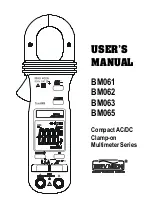OI200806DE/EN
11
/16
Operating Instructions
8-channel light barrier multiplexer
IMX-A840
GB
5.5 Alarm output (ALARM)
1
The Alarm output has 24
V DC output voltage and
a maximum current value
from 5 mA (AC-Devices) and
100 mA (DC-Devices). To
evaluate the signal, connect
the evaluation unit between
positive (terminal 5) and
neutral (terminal 4), see
picture 4.
picture 4: Alarm output
5.6 Master OUT
To synchronize more than one 8-channel multiplexer, the
Master OUT output (connection terminal number 25, see picture
1) gives a signal to the following device.
i
Do not connect the Master OUT terminal with the
Master OUT terminal of the next device.
5.7 Slave IN
1
To synchronize more than one 8-channel multiplexer, the
Slave IN input (connection terminal number 24, see picture
1) receives the signal from the previous device.
i
The Slave IN connector should be wired to a Master
OUT connector.
6. Display contents and operating
elements
8-CHANNEL
INFRARED AUTOMATIC
MULTIPLEXER
FUNCTION
Switching mode
Transmit Power
Level-Delay
Range
Switching ON-Delay
Switching OFF-Delay
OPTION
1-7 green
1
2
3
4
6
7
PROGRAM MODE
TEST MODE
OPTION
1-7
1-7 green
1 red
2 red
MEANING
Signal strength
no Transmitter detected
no Receiver detected
OPTION 8
green
light
low
on
short
red
dark
high
off
long
OPTION 1-7 red
OPTION 1-7 red
TEST
RESET
CHANNEL
OPTION
PROGRAM MODE / TEST MODE
TEST
RESET
H1
S1
H12
H2
S2
H13
H3
H14
H4
H15
H5
H16
H6
H17
H7
H18
H8
H9
H10
H11
H1 - H8:
Output status indicator (yellow)
H9:
Operation mode display (green/yellow)
H10 - H17: Multi function dispay (green/yellow/red)
H18:
Slave mode (yellow)
S1:
Test button
S2:
Reset button
7. Choose the sensor heads
Before you turn on the multiplexer, select the transmitter
and receiver for your application. Each channel needs one
transmitter and one receiver. This includes choosing the
sensor heads body style and cable length or quick disconnect
that meets your requirements.
8. Installation
The multiplexer can be installed with two holes (DIN 46121)
or a DIN rail mounting clip (DIN 46277). The wiring diagramm
is printed on the front label of the multiplexer or see picture 2.
9. Operation Modes Terminology
The device has 4 basic operation modes:
9.1 Normal mode
This is the standard operating mode of the amplifier that
is always active at power-up and after pressing the reset
button (2 seconds).
9.2 Test mode
This mode is used for the physical alignment of the sensor
heads and to test the wiring. The amplifier displays the
following information:
- signal strength
- error sensor heads
i
The device turns in the state
interruption
, dependent
on the switching function. See
table 4: Switching logic
.
9.3 Programming mode
Several custom settings can be taken for each channel in
this mode of operation. The custom settings remain stored
without power supply.
i
The device turns in the state
interruption
, dependent
on the switching function. See
table 4: Switching logic
.
9.4 Service mode
The service mode is a temporary mode prior to loading the
factory default settings.
i
The device turns in the state
interruption
, dependent
on the switching function. See
table 4: Switching logic
.
10. Functions terminology
The functions are selected, in the programming mode, by
the two buttons on the front of the amplifier.
10.1 Switching mode
1
The switching function describes the output behavior on
interruption of the infrared beam. There are two types of
switching functions:
Light mode operation:
relay contact closes on interruption
of the infrared beam (COM → NO).
Dark mode operation:
relay contact opens on interruption
of the infrared beam (COM | NO).
10.2 Basic transmit level (transmit power)
1
The basic transmit level is the minimum transmit power level
of an infrared transmitter.
Low:
This is the standard operating mode of the
Automatic Level Control (ALC). The transmit
power level is always set to the optimal value for
constant high switching sensitivity.
High:
The transmit power level is always at least 50 %
of the maximum power level.
10.3 ALC-Delay (Level-Delay)
1
The ALC delay results in fixing the Automatic Level Control
1
Inscription front label