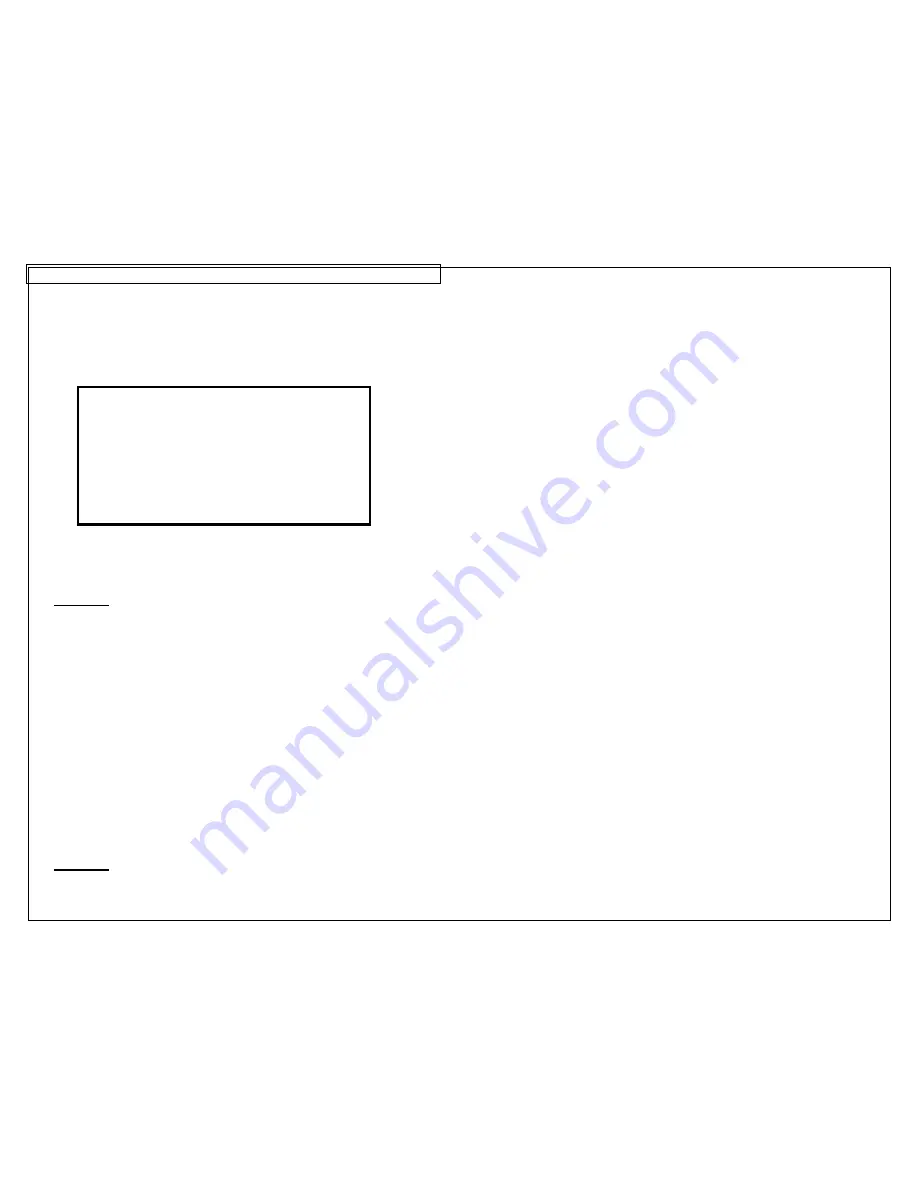
LABELING EXERCISES
35
Select Place On… Labels (this allows more than 9
terminals in a serialization
•
Step
5:
Press
o
If you see the Tools too big error, then reduce the font size,
increase terminal space, or check the label rotation.
Exercise 7
Create DIN terminal block labels
NOTE:
DIN terminal block labeling is based on European standards and
is primarily used in European countries. The unit of measure for
length in DIN Mode is millimeters (mm).
•
Step 1: Insert a continuous tape cassette, such as T050X000VPC-BK
•
Step 2: When prompted, select New Blank File. Save previous label if
necessary.
•
Step 3: Press F5 to begin the DIN Mode function.
•
Step 4: Enter the Module Size
•
Step 5: Enter the Module Span
•
Step 6: Create label text or tools
•
Step
7:
Press
•
Step 8: Repeat steps 4 through 6 until print job is complete
•
Step 9: Press DEL at steps 4 or 5 to exit DIN Mode
Exercise 8
Hint:
You can separate the terminal legends with
lines across the label. To do this, press the
Line key, select @ Pages – Yes. Press Enter.
You can change the terminal spacing by:
•
Pressing the Shift + DEL keys, to Clear All
Pages & Format. Then enter a new
terminal space and press the Enter key.
•
…Or by using the LENGTH function.

























