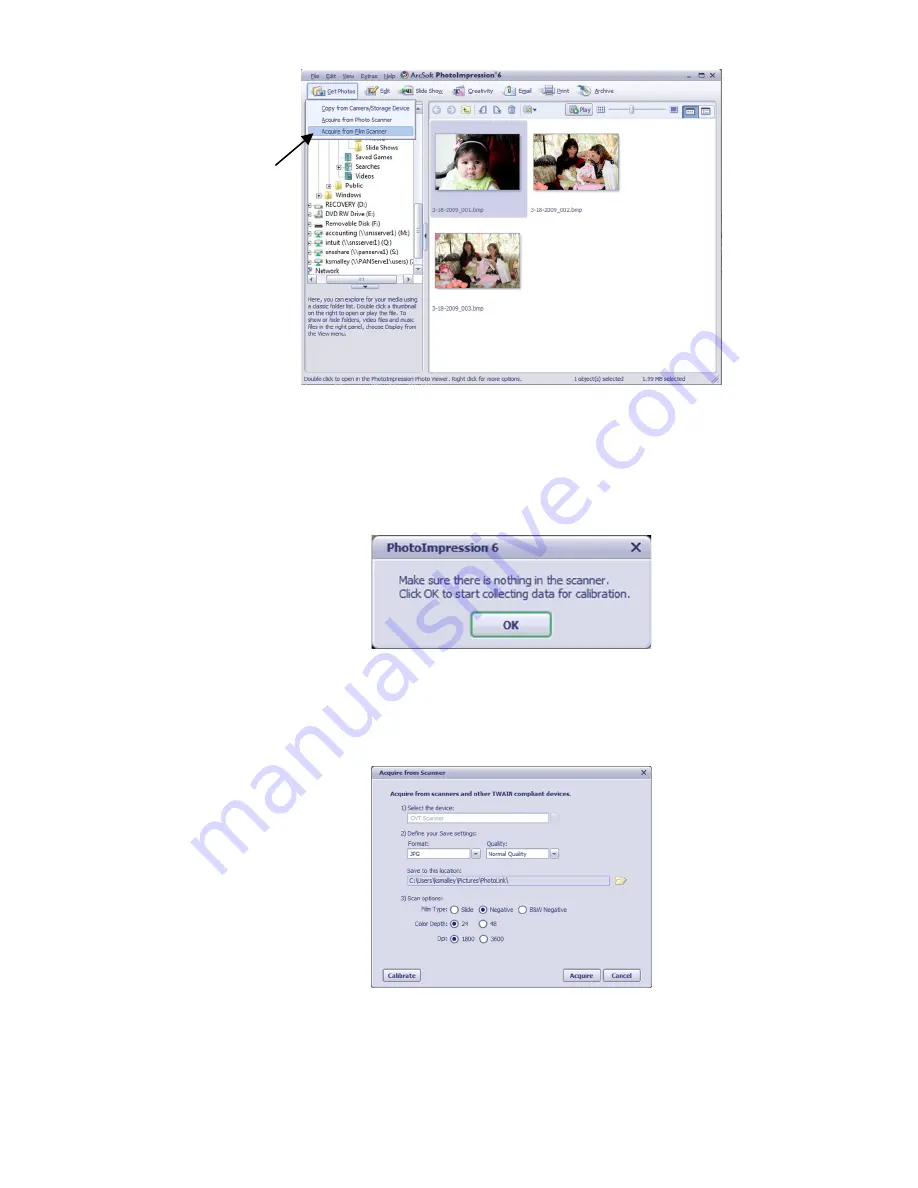
10
3. Select
Get Photos
, and then select
Acquire from Scanner
from the drop-down menu.
4. The first time you launch the software, a calibration must be
performed; the following message appears:
Remove the slide/film tray if necessary, click
OK
, and then
wait for the calibration process to complete. The following
screen will be displayed:
5. Select the desired settings, and then click
Acquire
.
















