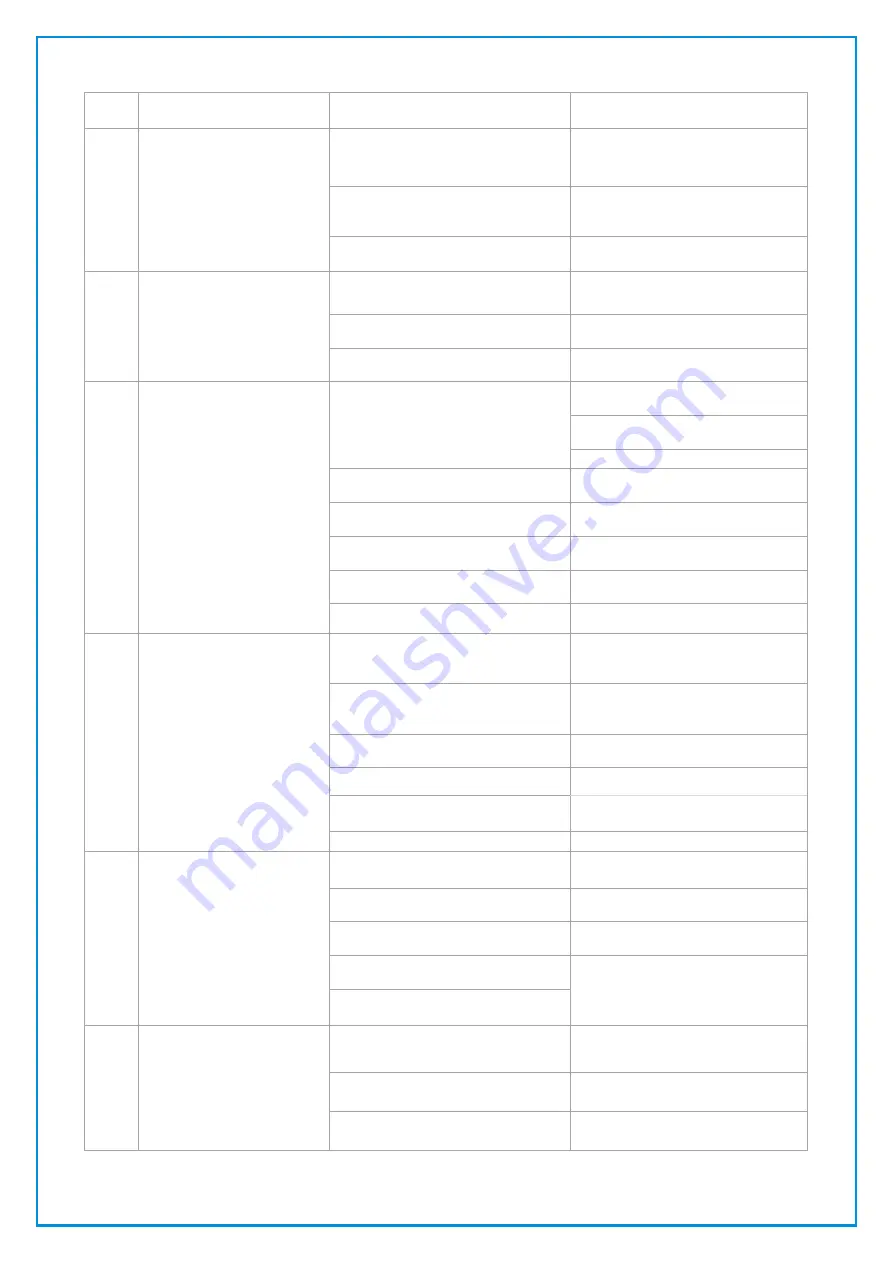
- 5 -
ZVP-PC-0227-00-R0
5.0
TROUBLE SHOOTING GUIDE
Item
Problem
Possible Cause
Corrective Actions
1
Blasting system will not
operate
Door safety interlock not fully
engaged
Check that the main cabinet door is
filly closed and the interlock is
engaged
Door safety interlock faulty
Check/repair/replace door interlock
assembly as required
Faulty foot pedal operation
Check/repair/replace foot pedal
assembly as required
2
Blast pot will not pressurize
No/inadequate compressed air supply
Check that air compressor is
operational. Ensure air output and
supply hose size is correct
Main supply ball valve is closed
Open ball valve
Pop up valve/seating ring worn or
damaged
Inspect and replace as required
3
No air and/or abrasive flow
from blast nozzle
Blast nozzle blocked
Depressurize system and remove
nozzle for holder
Check and clear any possible
blockage
Re-fit nozzle
Pusher line choke valve fully closed
Open and adjust the choke valve as
necessary
Abrasive valve fully closed
Open and adjust abrasive ball valve
as required
Insufficient abrasive in blast pot
Refill with abrasive as required
Excessive dust and fines in abrasive
Drain abrasive from blast pot and
refill with clean abrasive
Damp or wet abrasive in blast pot
Drain abrasive from blast pot and
refill with clean abrasive
4
Poor visibility in cabinet while
blasting
Dirty dust collector bags/cartridge
Operate dust collector shaker/purge
system and empty dust collector
hopper
High level of dust in abrasive media
Drain and abrasive from the system
and replace with new clean abrasive
media
Dust collector fan damper closed
Adjust fan damper to correct setting
Blocked/dirty cabinet air inlet filters
Remove, clean and re-fit inlet filters
Dust collector fan rotation incorrect
(3 phase models only)
Have an authorised tradesman
reverse the direction of fan rotation
Dust collector fan not operating
Turn dust collector fan on
5
Intermittent abrasive flow
Excessive dust and fines in abrasive
Drain abrasive from blast pot and
refill with clean abrasive
Insufficient abrasive in blast pot
Refill with abrasive as required
Damp or wet abrasive in blast pot
Drain abrasive from blast pot and
refill with clean abrasive
Excessive abrasive
Check and adjust air pressure as
required
Compressed air supply pressure too
low
6
Dust emission from fan outlet
Damaged or poorly fitted filter
cartridges
Check and replace dust cartridges as
required, and ensure that fitment is
correct
Dust build up on clean side of dust
collector plenum
Clean out dust and check condition
and fit of dust bags/cartridges
Excessive dust build up in refuse dust
hopper
Drain dust hopper and clean out as
required.









