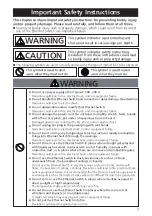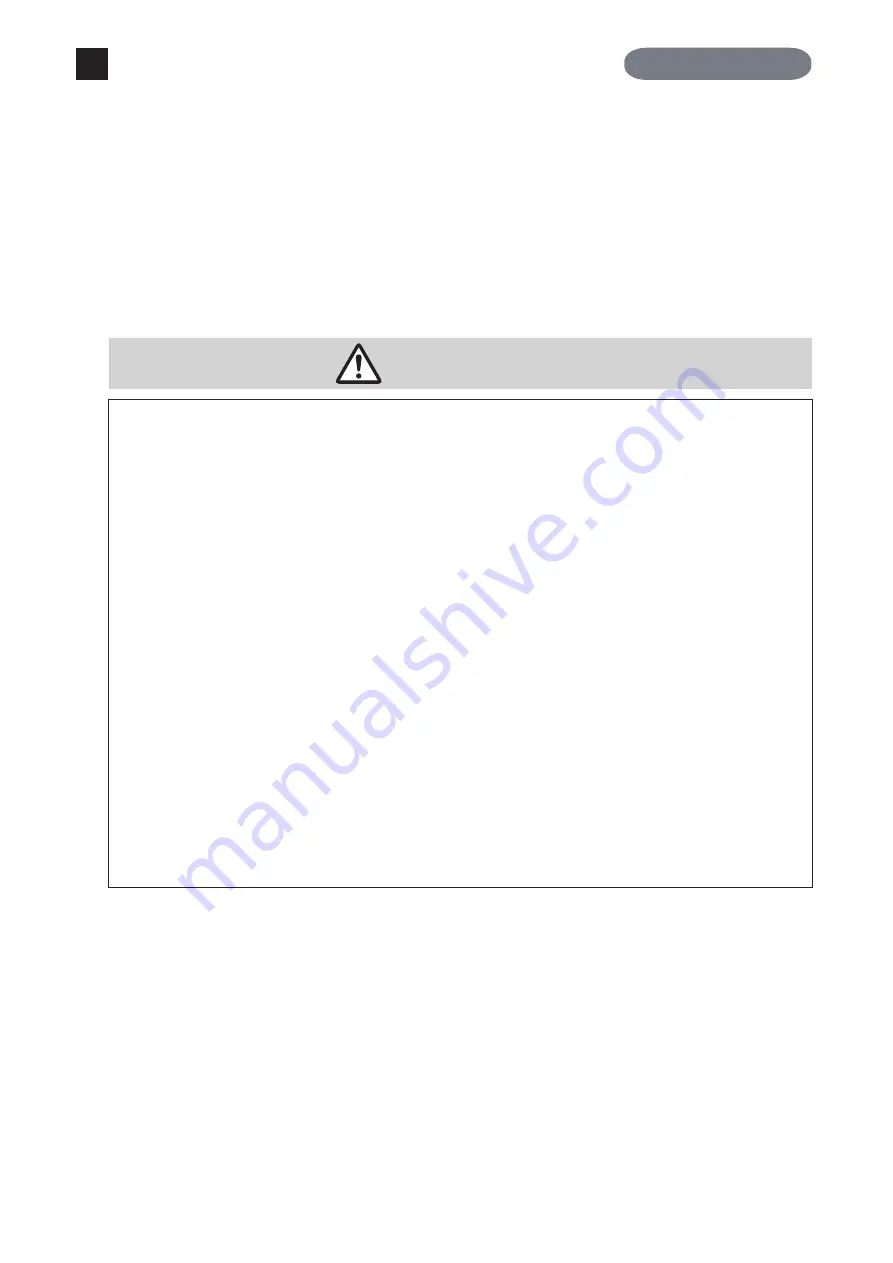
3.1 Removing, Mounting, and Replacing the Power Modules
15
Installation and Configuration
3
When the redundant power configuration (2 power modules) is operating, the power
module can be replaced with the switching unit being continuously operated via the
redundant power compatible switches. (Hot-swappable)
In addition, when the redundant power configuration (1 power module) is operating,
power modules can be added on with the switching operations being continuously
operated. (Hot-insertable)
For the power modules, be sure to use stipulated power modules (70002 RP02-200W
Module) which are sold by the Panasonic Electric Works Networks Co., Ltd.
If stipulated power modules are not used, the unit will be included as being not covered
by the warranty, furthermore, that might cause the unit to malfunction.
Except for when the power modules are being mounted, always attach the blank
panels
If the product is handled without them being attached, that might cause injuries via the
mechanical parts, malfunctions due to the incursion of foreign objects, breakage due to
temperature rises in the internal components, the misoperations of other devices due to
the effects of electronic interference from this product, the misoperations of other
devices due to the effects of electronic interference, etc.
When removing, mounting, and replacing the power modules, be sure to remove
the power cord from the power modules which are going to be replaced
If the power cord is connected, the power module circuit is energized. If the power
module is removed, mounted, replaced, or left unattended with the power cord
connected to the power module, that might cause fires or electrical shocks.
Identify the power modules which are to be replaced via the ZEQUO 6700RE unit’s
CLI, and power status LEDs, then replace them
If replacing is done without identifying them, unintended modules might be replaced.
When removing, mounting, and replacing the power modules, be sure to eliminate
static electricity
Might cause misoperations or malfunctions.
WARNING