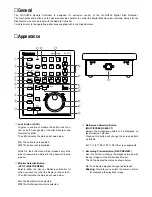■
Appearance
q
Lock Button (LOCK)
Toggles to enable or disable the button lock func-
tion on both front panels of the Disk Recorder and
Remote Controller.
The LED indicates the status as shown below.
On:
The button lock is enabled.
Off:
The button lock is disabled.
While On, the button lock will be released only if the
preset password is entered in the password inquiry
window.
w
Monitor Selection Button
(SPOT / MULTISCREEN)
Selects either the Spot or Multiscreen Monitor for
which you wish to control the display on the screen.
The LED indicates the status as shown below.
On:
The Spot Monitor is selected.
Off:
The Multiscreen Monitor is selected.
e
Multiscreen Selection Button
(MULTISCREEN SELECT)
Selects the multiscreen pattern to be displayed on
the Multiscreen Monitor.
Pressing this button will change the screen pattern
as follows.
4
→
7
→
9
→
10
→
13
→
16
→
4
screen segments
r
Recording Preview Button (REC PREVIEW)
Use this button to display the playback image with
the live images on the Multiscreen Monitor.
The LED indicates the status as shown below.
On:
The selected playback image is displayed
Blinking:
Prompts you to select the numeric button
for displaying the playback image.
REMOTE
16
15
14
13
12
11
10
9
5
6
7
8
4
3
2
1
PAUSE
Remote Controller
WV-CU50
FWD
REV
LINK
REC
PLAY/
STOP
STOP
REC
ALARM
SEARCH
INDEX
GROUP
EL-ZOOM
SEQUENCE
PREVIEW
REC
MULTISCREEN
SELECT
SPOT
MULTISCREEN
COPY
LOCK
SELECT
!1
q
w
e
r
t
y
@1
i
u
o
!0
!2
!3
!5
!4
!6
!7
!8
!9
@0
@2
ALARM
RESET
■
General
The WV-CU50E Remote Controller is designed for exclusive control of the WJ-HD500 Digital Disk Recorder.
The Jog-Shuttle and buttons on the panel enable the operator to control the Digital Disk Recorder remotely. Setups for the
Disk Recorder cannot be input with the Remote Controller.
For details refer to the operating instructions supplied with in the Disk Recorder.