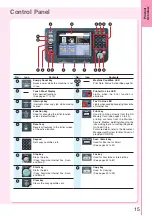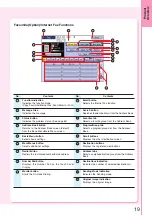23
Cop
ying
Enter the desired number of copies.
(Up to 999)
4
Select the required settings.
3
Press the
Start
key.
5
●
After finishing copying, press
the
Reset
key to return the
machine to the initial screen of
the currently active mode.
NOTE
●
Original Size and Copy Size are
automatically selected.
●
Select “
Yes
” to cancel a Job.
●
If you want to stop the job while making
copies, select “
Stop
” on the above screen.
Summary of Contents for Workio DP-C305
Page 13: ...Product Overview 13 memo...
Page 89: ...89 Replacing Consumables memo...
Page 91: ...Replacing Consumables 91 memo...
Page 110: ...110 memo...