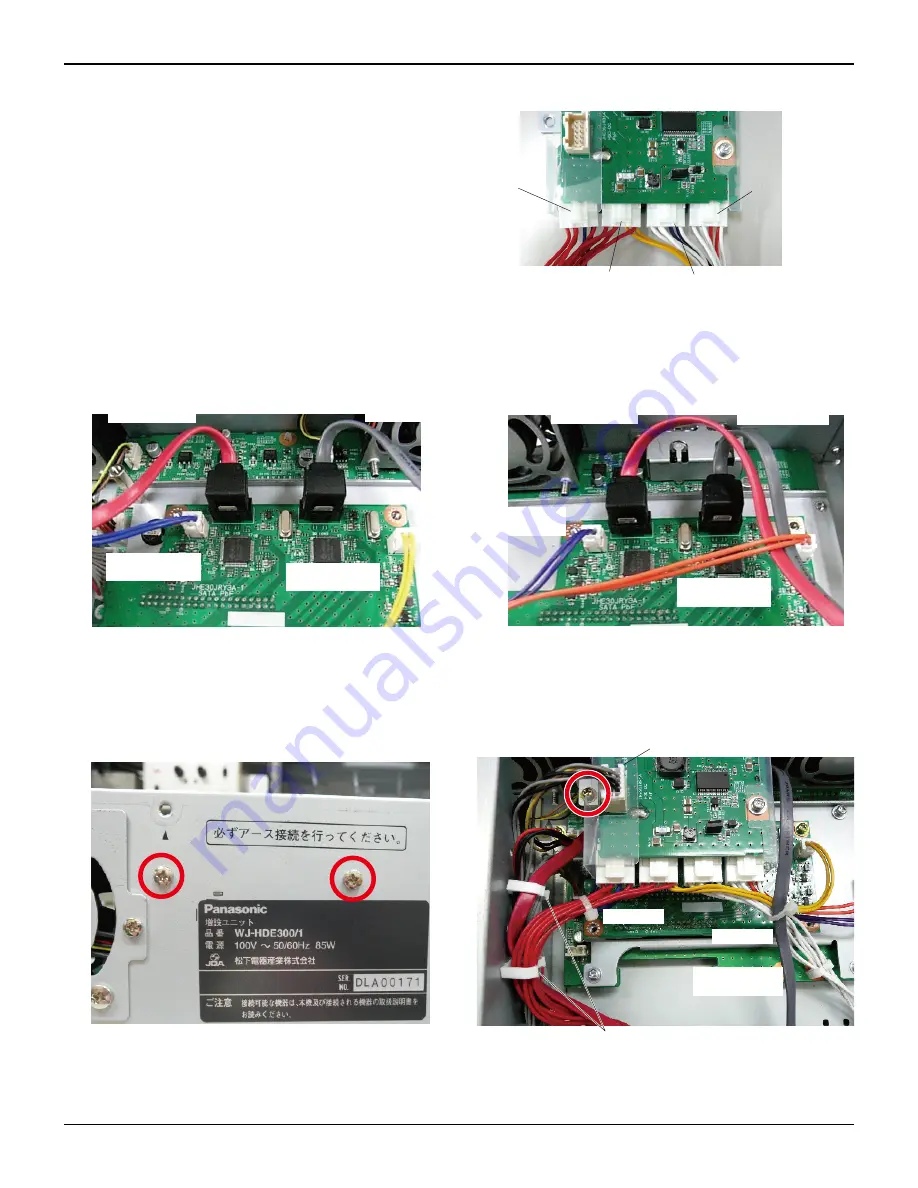
7
Panasonic System Solutions
HDE300_SATAConversionGuide_B
WJ-HDE300 S-ATA conversion guide
Maintenance guide
(22) Connect four power cables to the power distribution
board.
(23) Connect the S-ATA cables and power cables to the S-ATA board as shown below.
(24) Fix the power distribution board to the main unit with three screws (one at the top, and two at the rear), and connect the connector
CN100. Pass the red power cables for HDD1 and HDD2 through a clamp, pass the S-ATA cables for HDD1(red) through two clamps,
and fasten the red power cables with a cable tie as shown below. Fasten the white power cables and the S-ATA cables for HDD2(gray)
with a cable tie as shown below.
CN105
for Power Cable
(White : Orange)
CN104
for Power Cable
(White : Purple)
CN103
for Power Cable
(Red : Yellow)
CN102
for Power Cable
(Red : Blue)
SATA HDD3
(Red )
Power cable
(Purple)
SATA HDD4
(Gray )
Power cable
(Orange)
SATA HDD1
(Red )
SATA HDD2
(Gray )
Power cable
(Yellow)
Power cable
(Blue)
CN100
Cable tie
Cable tie
Pass S-ATA cables (red for HDD1)
through two clamps
SATA HDD2
(Gray )












