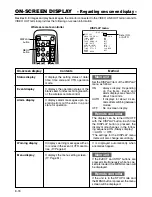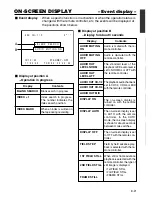E-19
ON-SCREEN DISPLAY
– Status display –
䡵
Status display:
It displays the current settings and operating status.
3 2 K C H – 1 / 2
0
m i n
1 0 / 1 0 / 0 2
S T A N D B Y - O F F
1 2 : 0 0 : 0 0
T C R
0 2 : 0 0 : 0 0 : 0 0
1
2
No.
Item
Content
1
Sampling frequency/audio
output CH
• Sampling frequency
During recording, the setting value of the AUDIO MODE item
of the AUDIO/VIDEO menu is displayed (32K or 48K).
During playback, the sampling frequency of the sound re-
corded on the tape is displayed (32K, 48K, 44.1K).
During DV signal input, the sampling frequency of the sound
input is displayed.
• A.LOCK
Lights up when the video and audio sampling clocks (at
48kHz) are synchronized in the PLAY mode.
Lights up in the RECORDING mode and EE mode.
Does not light up when the sampling rate is 32kHz or 44.1
kHz.
• Audio output channel
During recording, the audio channel recorded on the tape is
displayed.
During playback, the audio channel output from the AUDIO
OUT terminal is displayed (CH1/2, CH3/4, MIX). (only in 32K
mode)
• The AUDIO INFO. item of the DISPLAY menu can be set to
activate/deactivate the display.
Memo
If the time code display po-
sition is set to the upper left,
this item will be displayed on
the lower right.
2
Date/time
• It displays the date (D/M/Y) and time (HR:MM:SS).
• When the unit is in the RECORDING or STOP mode, it dis-
plays the data of the built-in clock.
• During playback, fast forward or rewind, the data recorded
on the tape is displayed.
• During DV signal recording, the data from the DV terminal is
displayed. If the REC button is pressed in the STOP mode,
the input data from the DV terminal will be displayed.
• The style for displaying the date and time can be selected
from the DATE STYLE and TIME STYLE items of the DIS-
PLAY menu.
• The TIME/DATE setting of the DISPLAY menu can be set to
turn on/off the date and time display or to select the style.
• When the date/time is not set, “– –” will be displayed.
If a tape with no date and time data is played, "– –" will be
displayed.
Memo
If the display position of the
time code is set to the lower
left, this item will be dis-
played on the lower right.
Summary of Contents for VQT0C55
Page 68: ......