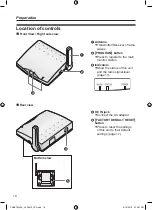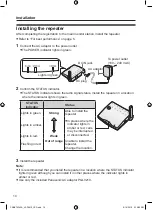Installation
12
Registering the repeater to the main monitor station
(REGISTRATION/CANCELLATION)
To use the repeater, the registration to your main monitor station is required.
L
The repeater can only be registered to one main monitor station at a time.
Registering the repeater (REGISTRATION)
1
Connect the AC adaptor to a power outlet installed nearby the main monitor station.
L
The POWER indicator lights in green.
Lights in green.
DC IN jack
DC plug
To power outlet
(100 – 240 V AC)
AC adaptor
2
Perform the registration operations using the main monitor station.
L
Read “Setting a repeater” in the Operating Instructions included with the wireless video
intercom system.
3
Press and hold
{
PROGRAM
}
on the repeater for about 3 seconds within 2 minutes after
completing the main monitor station operations.
L
The STATUS indicator flashes in green and then lights up in green after completing the
registration.
(Depending on the radio signal status, the indicator may light in amber or red, or flash
in red instead of lighting in green.)
Lights in green.
Flashing in green.
{
PROGRAM
}
PNQX7534ZA_VL-FAN2_CS3.indd 12
9/16/2015 4:15:02 PM