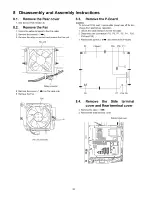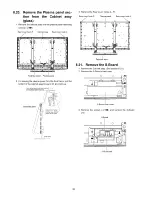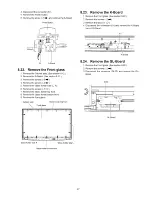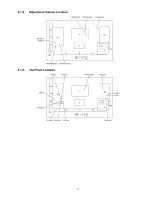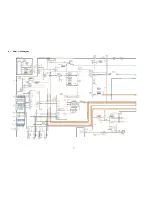1. Remove the Tuner unit. (See section 8.5.)
2. Unlock the cable clampers to free the cable.
3. Disconnect the connectors (SS11 and SS33).
4. Disconnect the flexible cables (SS61 and SS64).
5. Disconnect the bridge connector (SS21-SS24).
6. Remove the screws (x7
and remove the SS-Board.
8.16. Remove the SS-Board
8.17. Remove the Hanger metals and
the Stand brackets
1. Remove the Plasm a panel section from the servicing
stand and lay on a flat surface such as a table (covered
by a soft cloth) with the Plasm a panel surface facing
downward.
2. Remove the Hanger metals (L, R) fastening screws (x4
^
each) and remove the Hanger metals (L, R).
3. Remove the Stand brackets (L, R) fastening screws (x4
^
each) and remove the Stand bracket metals (L, R)
and the Stand brackets (L, R).
Stand bracket R
Stand bracket L
8.18. Remove the C1-Board
1. Remove the Control button unit. (See section 8.10.)
2. Remove the Hanger metal R and the Stand bracket R.
(See section 8.17.)
3. Remove the flexible cables holder fastening screws (x16
O ) .
4. Disconnect the flexible cables (CB1, CB2, CB3, CB4,
CB5, CB6, CB7 and CB8).
5. Disconnect the connector (C14).
6. Disconnect the flexible cables (C10 and C11).
7. Remove the screws (x4 ^ ) and remove the C1 -Board.
CB1
CB2
СВЗ
CB4
CB5
CB6
CB7
CB8
8.19. Remove the C2-Board
1. Remove the Tuner unit. (See section 8.5.)
2. Remove the H anger metal L and the Stand bracket L.
(See section 8.17.)
3. Remove the flexible cables holder fastening screws (x14
<=»■
4. Disconnect the flexible cables (CB9, CB10, CB11, CB12,
CB13, CB14 and CB15).
5. Disconnect the flexible cables (C20 and C21).
6. Disconnect the connectors (C23 and C25).
7. Remove the screws (x4 ^ ) and remove the C2-Board.
C21
C20
C2-Board
C23 C25
I
Ц О
О Г
1
a j f f l -
ЕЩ
S 3 О
- n
l r -
—
J / \ i —
с
—
J / M —
3
с
*
ryl
>r
*
'tj СГ»
CB9
CB10
CB11
CB12 CB13
CB14 CB15
25
Summary of Contents for Viera TX-P42G15E
Page 17: ...6 4 No Picture No Picture Check NG 17...
Page 31: ...9 1 4 9 1 5 Adjustment Volume Location Test Point Location 31...
Page 36: ...36...
Page 37: ...10 Block Diagram 10 1 Main Block Diagram 3 D IG IT A L S IG N A L P R O C E S S O R 37...
Page 38: ...10 2 Block 1 5 Diagram 38 0 0...
Page 40: ...10 4 Block 3 5 Diagram F O R M A T C O N V P L A S M A AI FOR FACTORY USE 40...
Page 44: ...11 3 Wiring 2 44...
Page 45: ...11 4 Wiring 3 45...
Page 46: ...U U U U D i 11 5 Wiring 4 46...
Page 47: ...11 6 Wiring 5 47...
Page 48: ...11 7 Wiring 6 48...
Page 49: ...11 8 Wiring 7 49...
Page 50: ...50...
Page 51: ...11 10 Wiring 9 51...
Page 52: ...52...
Page 55: ...12 2 P Board 1 2 Schematic Diagram A B C D E F 1 2 3 4 5 6 7 54...
Page 56: ...12 3 P Board 2 2 Schematic Diagram 55...
Page 60: ...12 7 A Board 3 22 Schematic Diagram IC 8002 MN2WS0058 19 2 0 21 2 2...
Page 64: ...V 42 43 44 45...
Page 66: ...A BO AR D 6 22 P e a ks M O D E L R EF N o 8 0 0 0 8 9 9 9 TO 5 22 TO 5 16 22 5 1 53 54...
Page 72: ...67...
Page 74: ...105 106 107 108...
Page 76: ...5 I AVSW5V1 113 114 115 116 117 69...
Page 78: ...V ID E O DET V ID E O IN 122 123 124 125 126 70...
Page 80: ...131 132 133 134 135 71...
Page 84: ...158 159 160 161 162 74...
Page 88: ...STB3 3V Q5431 185 186 187 188 189 77...
Page 90: ...SUB6v IC 2802 194 195 196 197 198 78...
Page 91: ...12 27 D Board 1 4 Schematic Diagram 79...
Page 92: ...12 28 D Board 2 4 Schematic Diagram 80...
Page 95: ...12 31 C1 Board 1 2 Schematic Diagram D A C1 BOARD TNPA4762 1 2 1 2 3 4...
Page 96: ...PANEL DATA DRIVER 5 1 6 1 7 1 8 1 9 83...
Page 101: ...12 36 SC Board 2 4 Schematic Diagram 10 11 12 13 14 15 16 17 18 88...
Page 102: ...12 37 SC Board 3 4 Schematic Diagram 19 1 20 1 21 1 22 1 23 1 24 1 25 1 26 1 27 89 C D...
Page 103: ...12 38 SC Board 4 4 Schematic Diagram 28 29 30 31 32 33 34 35 36 90...
Page 110: ...P BOARD COMPONENT SIDE ETX2MM747MFF 6 5 4 3 2 1 A I B I C I D I E I F I G I H I I 95...
Page 117: ...D BOARD COMPONENT SIDE TZTNP02DTUE 101...
Page 121: ...13 8 SC Board SC BOARD FOIL SIDE TNPA4844AH A D...
Page 122: ...104...
Page 125: ...6 SC BOARD COMPONENT SIDE TNPA4844AH 5 4 3 2 1 A I B I C I D I E I F I G I H I I 106...
Page 129: ...14 1 2 Packing 1 110...
Page 130: ...111...