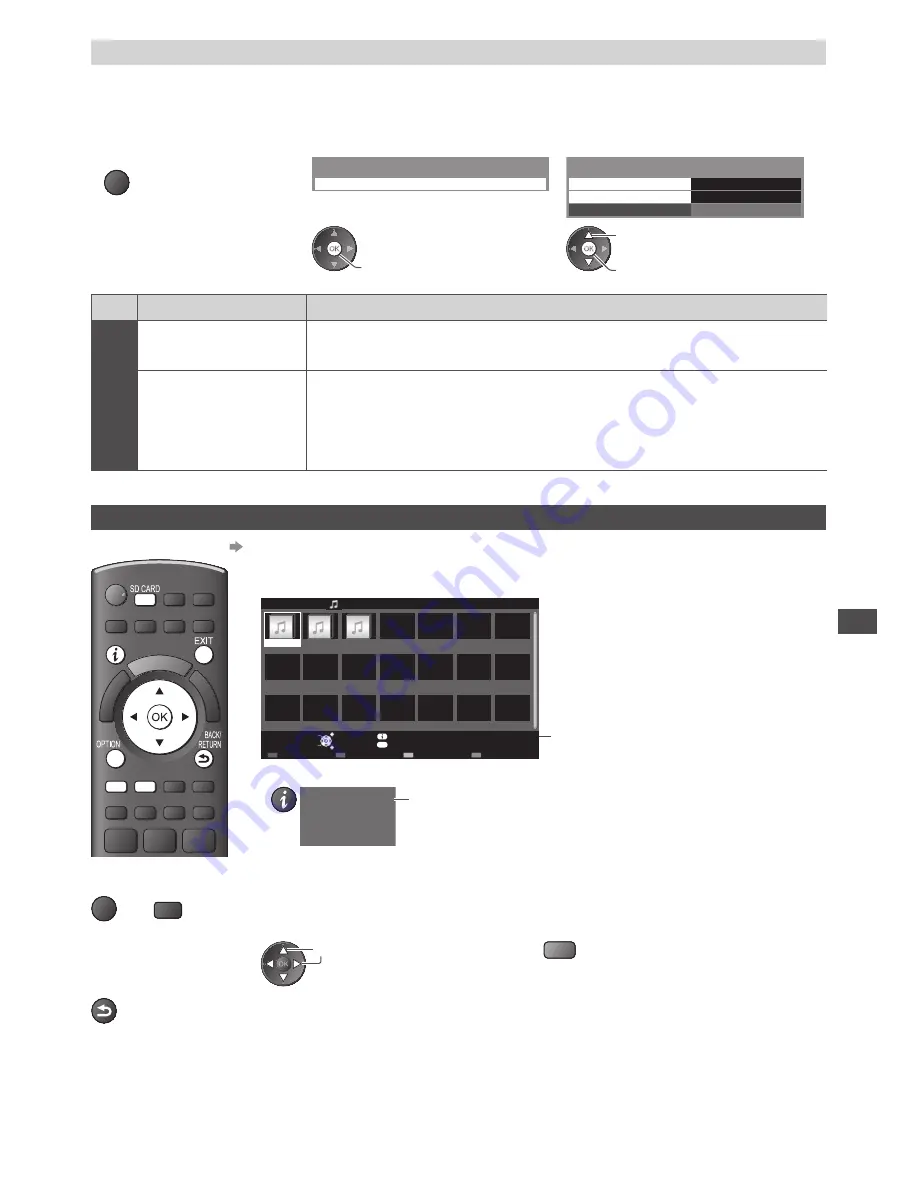
U
sing Media Pla
y
e
r
67
Confirm or change the current status
Y
o
u c
an
c
on
f
i
rm
o
r c
han
g
e
the
curr
ent
stat
u
s
o
f
the
c
ontent.
•
M
en
u
ite
m
s
an
d
se
l
e
c
tab
l
e
options
v
a
ry d
epen
d
in
g
on
the
c
ontent.
1
Display the option menu
during playback
2
Select [Video Setup]
3
Select the items and set
OPTION
V
i
d
eo
Set
u
p
Option Menu
Mul
ti
Aud
io
Ste
r
eo
A
spe
c
t
C
han
g
e
R
epeat
Video Setup Menu
A
spe
c
t
1
Off
a
cc
ess
a
cc
ess
/
sto
r
e
se
l
e
c
t
Menu
Item
Adjustments / Configurations (alternatives)
V
ideo S
etup
Multi Audio
All
o
w
s
y
o
u
to
se
l
e
c
t
bet
w
een
se
l
e
c
tab
l
e
so
u
n
d
t
r
a
ck
s
(
i
f
a
v
ai
l
ab
l
e
)
•
I
t
m
a
y
ta
k
e
se
v
e
r
a
l
se
c
on
d
s
to
c
han
g
e
the
so
u
n
d
.
Aspect Change
[Aspect1] :
D
isp
l
a
y
s
the
c
ontent
full-
s
cr
een
[Aspect2] :
D
isp
l
a
y
s
the
c
ontent
s
qu
a
r
e
[Original] :
D
isp
l
a
y
s
the
c
ontent
o
r
i
g
ina
l
si
z
e
•
Y
o
u c
an
a
l
so
c
han
g
e
the
aspe
c
t
u
sin
g
the
A
S
PECT
b
u
tton.
•
A
spe
c
t
c
han
g
e
m
a
y
not
w
o
rk d
epen
d
in
g
on
the
c
ontent.
Music mode
•
S
u
ppo
r
te
d f
i
l
e
f
o
rm
at
(p. 93)
T
he
th
um
bnai
l
o
f mu
si
c f
o
ld
e
r
s
in
the
S
D C
a
rd
o
r U
S
B Fl
ash
M
e
m
o
ry w
i
ll
be
d
isp
l
a
y
e
d
.
Ex
a
m
p
l
e
:
T
h
um
bnai
l - [F
o
ld
e
r v
ie
w]
Se
l
e
c
te
d d
e
v
i
c
e
na
m
e
My Mu
si
c_1
My Mu
si
c_2
My Mu
si
c_3
OPTION
Media Player
Music
Folder view
S
D C
a
rd
EXIT
Se
l
e
c
t
RETURN
Pl
a
y F
o
ld
e
r
C
ontents
Se
l
e
c
t
I
n
f
o
Acc
ess
O
ption
M
en
u
Dr
i
v
e
Se
l
e
c
t
•
T
o
d
isp
l
a
y
the
in
f
o
rm
ation
o
f
the
hi
g
h
l
i
g
hte
d f
o
ld
e
r
1
/
3
My Mu
si
c_1
11
F
o
ld
e
r
na
m
e
Num
be
r
o
f f
i
l
es
F
o
ld
e
r
n
um
be
r
/
T
ota
l f
o
ld
e
r
n
um
be
r
■
Playback from Folder view
All
the
f
i
l
es
in
the
se
l
e
c
te
d f
o
ld
e
r w
i
ll
be
p
l
a
y
e
d
ba
ck
.
1
Select the folder
2
Start playback
se
l
e
c
t
(r
e
d)
■
To return to TV
EXIT
o
r
SD CARD
■
To return to the
previous screen
BACK/
RETURN






























