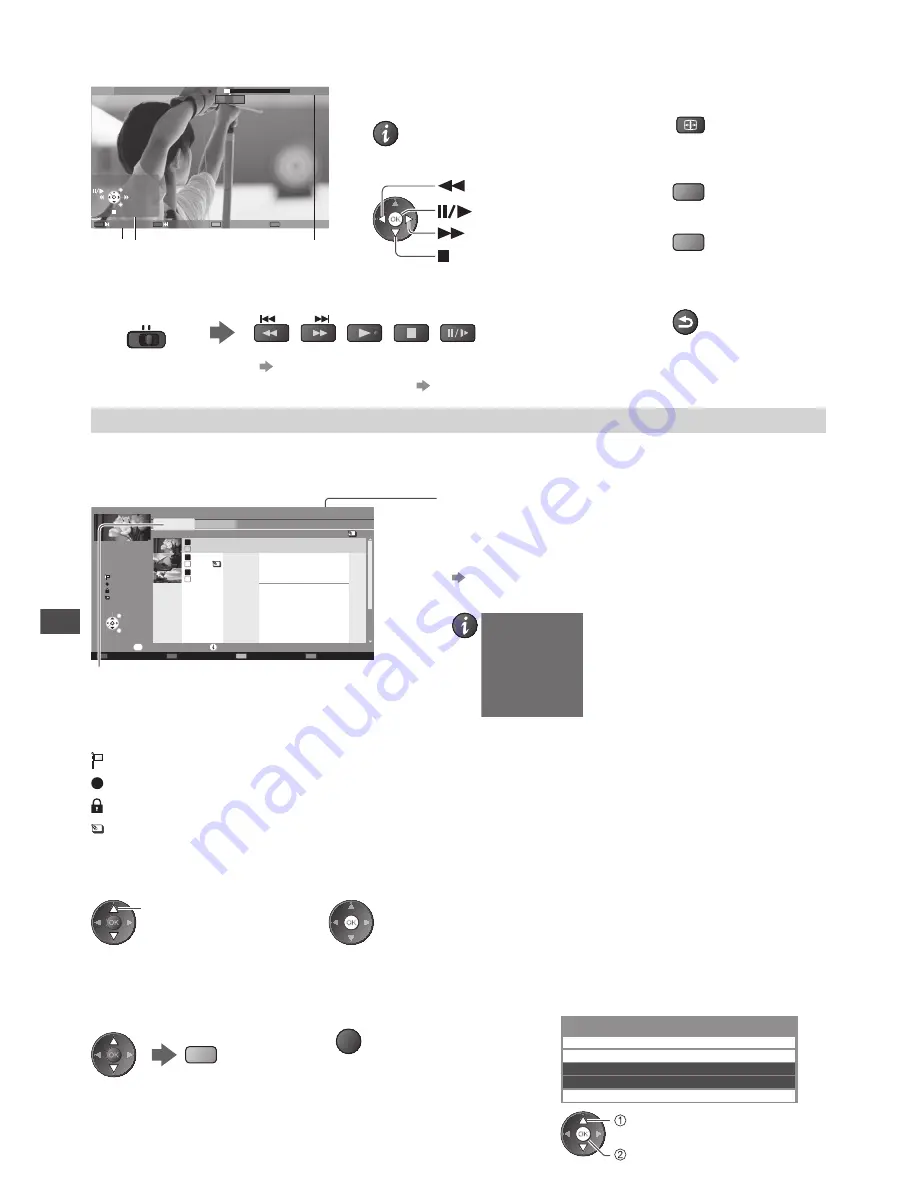
U
sing Media Pla
y
e
r
64
■
How to operate in the playback
Ex
a
m
p
l
e
:
Pl
a
y
ba
ck
S
D
1
9
/
02
/
20
1
0
11:
2
1
00
:1
5
:
39
00
:
02
:
05
EXIT
RETURN
O
pe
r
ation
gu
i
d
e
I
n
f
o
rm
ation
banne
r
•
T
o
d
isp
l
a
y
/
hi
d
e
the
ope
r
ation
gu
i
d
e
an
d
in
f
o
rm
ation
banne
r
•
T
o
ope
r
ate
the
p
l
a
y
ba
ck
R
e
w
in
d
P
a
u
se
/
Pl
a
y
ba
ck
F
ast
f
o
rw
a
rd
Stop
•
T
o
c
han
g
e
aspe
c
t
ASPECT
•
T
o
the
p
r
e
v
io
u
s
tit
l
e
/
s
c
ene
(r
e
d)
•
T
o
the
ne
x
t
tit
l
e
/
s
c
ene
(gr
een
)
•
T
o
r
et
ur
n
to
th
um
bnai
l
BACK/
RETURN
•
Y
o
u c
an
a
l
so
u
se
the
f
o
ll
o
w
in
g
b
u
ttons.
(
p.
27)
Set
the
position
to
“TV”
DVD/VCR
TV
■
To change the device
“Change the device” (p. 62)
■
To change the content in the current device
“Change the contents” (p. 62)
Recorded TV mode
(For USB HDD)
C
ontents
l
ist
o
f
the
U
S
B HDD w
i
ll
be
d
isp
l
a
y
e
d
.
BBC
1
D
1
2
:
00
I
T
V
D
1
3
:
30
BBC
2
D
as
Er
ste
N
e
w
s
C
ine
m
a
U
S
B
HDD
1
00
:
00
1
3
1
D
1
3
:
50
OP
T
ION
Se
l
e
c
t
Pl
a
y
D
e
l
ete
EXIT
RETURN
Media Player
C
hanne
l
T
it
l
e
D
ate
I
n
f
o
R
e
m
ainin
g C
apa
c
it
y 500GB (50%)
T
h
u 28
/
10
All
N
ot
V
ie
w
e
d
R
e
c
o
rd
e
d TV
M
on
10
/
1
Sat
15
/
1
C
hapte
r L
ist
Se
l
e
c
t
Dur
ation
N
ot
V
ie
w
e
d
R
e
c
o
rd
in
g
Pr
ote
c
te
d
Gr
o
u
pe
d
Ex
a
m
p
l
e
:
C
ontents
l
ist
O
ption
M
en
u
[All]
:
All
the
r
e
c
o
rd
e
d c
ontents
a
r
e
l
iste
d
.
[N
ot
V
ie
w
e
d]
:
C
ontents
not
p
l
a
y
e
d
ba
ck
a
r
e
l
iste
d
.
R
e
m
ainin
g c
apa
c
it
y
o
f
the
HDD
•
T
his
v
a
lu
e
m
a
y
not
be
a
ccur
ate
d
epen
d
in
g
on
the
c
on
d
ition.
•
Y
o
u c
an
a
l
so
a
cc
ess
the
c
ontents
l
ist
d
i
r
e
c
t
ly
b
y u
sin
g VIERA
TOOL
S.
“How to Use VIERA TOOLS” (p. 28)
•
T
o
d
isp
l
a
y
the
in
f
o
rm
ation
o
f
the
hi
g
h
l
i
g
hte
d c
ontent
DVB-T, BBC 1
D
as
Er
ste
00
:
20
We
d 27
/
10
/
2010 12
:
00
- C
hanne
l
- D
ate
& T
i
m
e
- T
it
l
e
- Dur
ation
:
C
ontent
not
p
l
a
y
e
d
ba
ck (O
n
c
e
y
o
u
p
l
a
y
ba
ck
the
c
ontent
,
this
i
c
on
w
i
ll d
isappea
r
.
)
:
C
ontent
u
n
d
e
r r
e
c
o
rd
in
g (Y
o
u c
an
p
l
a
y
ba
ck
this
c
ontent
e
v
en
i
f u
n
d
e
r r
e
c
o
rd
in
g
.
)
:
Pr
ote
c
te
d c
ontent
c
annot
be
d
e
l
ete
d
.
:
Tw
o
o
r m
o
r
e
c
ontents
a
r
e
gr
o
u
pe
d
.
■
Playback the content from the list
1
Select the content
2
Start playback
se
l
e
c
t
■
To edit recording content [Create Group] / [Release Group] / [Change Protect Status]
1
Select and tick the content
to edit
(
b
lu
e
)
2
Display the option menu
OPTION
3
Select the item and edit
Option Menu
Cr
eate
Gr
o
u
p
R
e
l
ease
Gr
o
u
p
Dr
i
v
e
Se
l
e
c
t
C
ontents
Se
l
e
c
t
C
han
g
e
Pr
ote
c
t
Stat
u
s
e
d
it
se
l
e
c
t






























