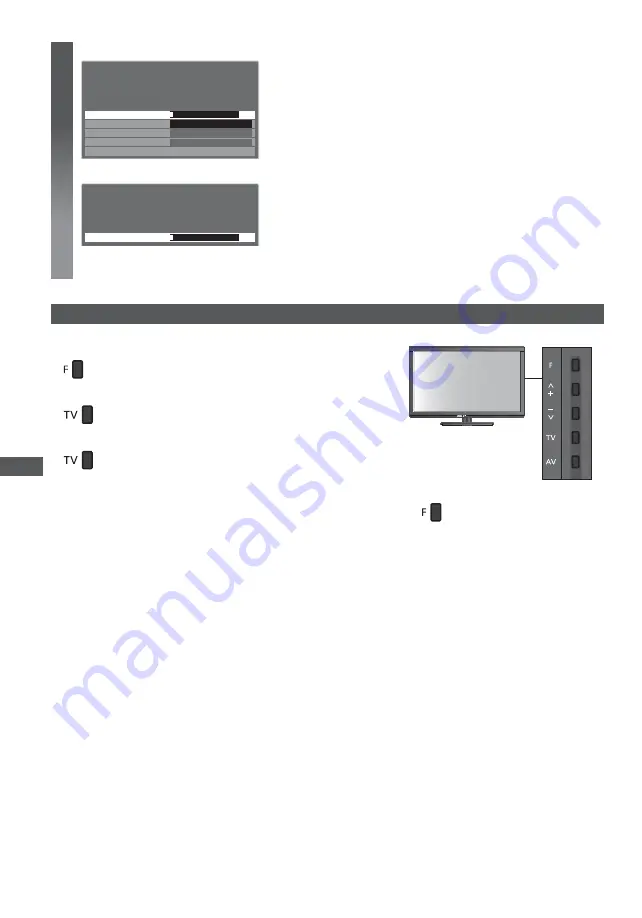
Retuning from Setup Menu
32
8
Cable:
Automatic Channel Search
Status: Scanning...
Analogue Channels: 0
Digital Channels: 0
Scan
Frequency (KHz)
Network ID
Scan
2%
Advance
Auto
306000
Scan Mode
Antenna:
Automatic Channel Search
Searching channels...
Analogue : 1
Digital : 0
Scan
2%
When the operation is completed, the channel at the lowest position will be displayed.
Auto setup using the buttons on the TV
For Auto Setup, using the buttons on the TV (p. 10)
1
Press the F button repeatedly until [Auto Tuning] appears
To return to TV
(Press twice)
Control panel OSD appears when
pressing the control panel button.
2
Access [Auto Tuning]
3
Start [Auto Tuning]
Summary of Contents for Viera TX-L32X5E
Page 59: ...59 ...






























