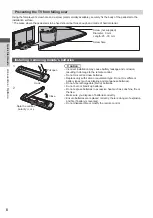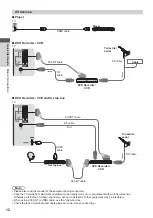W
atching TV
17
Hold
Freeze / unfreeze picture
HOLD
Display the selectable settings for the current status
Check or change the current status instantly
OPTION
<?=`
?=`
>?
[Multi Audio]
{
?>@\ ``
\>J\?>{ @
<= >> ` >$$\ >J
J \\=J
> `?^ =?\\
_\`\$$|
[Subtitle Language]
{
?>=`` = ?=
>@ >>=J__\{ @
[Teletext Character Set]
>=``
(p. 29)
[MPX]
{`$J
?>$ _>J$J{
@
[Sound Menu] (p. 27)
[Volume Correction]
J>>$ J J?=
\ _$J
Off Timer
Turn the TV to Standby mode automatically after a fixed period
\>>=@\_J^ ^\?==J> \J $|
{
[Off] / [15] / [30] / [45] / [60] / [75] / [90]
{$ >
<??>\\=<|
<? \$=\$ ` $
“Display Information banner” (p. 16)
==\$ ` $ > = ~$ >=\$ ` $ >==>?\|
You can also set the [Off Timer] via the [Setup] menu.
1
Display the menu
2
Select [Setup]
Main Menu
Picture
Sound
Setup
??>>
>?
3
Select [Off Timer] and set the time in 15-minute increments
Setup Menu
< $\
>
>?
Last view
Switch to previously viewed channel or input mode easily
LAST VIEW
\>>` \\=_\> |
Note
?= `>>=}>?J> >\`\JJ>=_\ >^ J?=\ _$J|
Summary of Contents for Viera TX-L32X5E
Page 59: ...59 ...