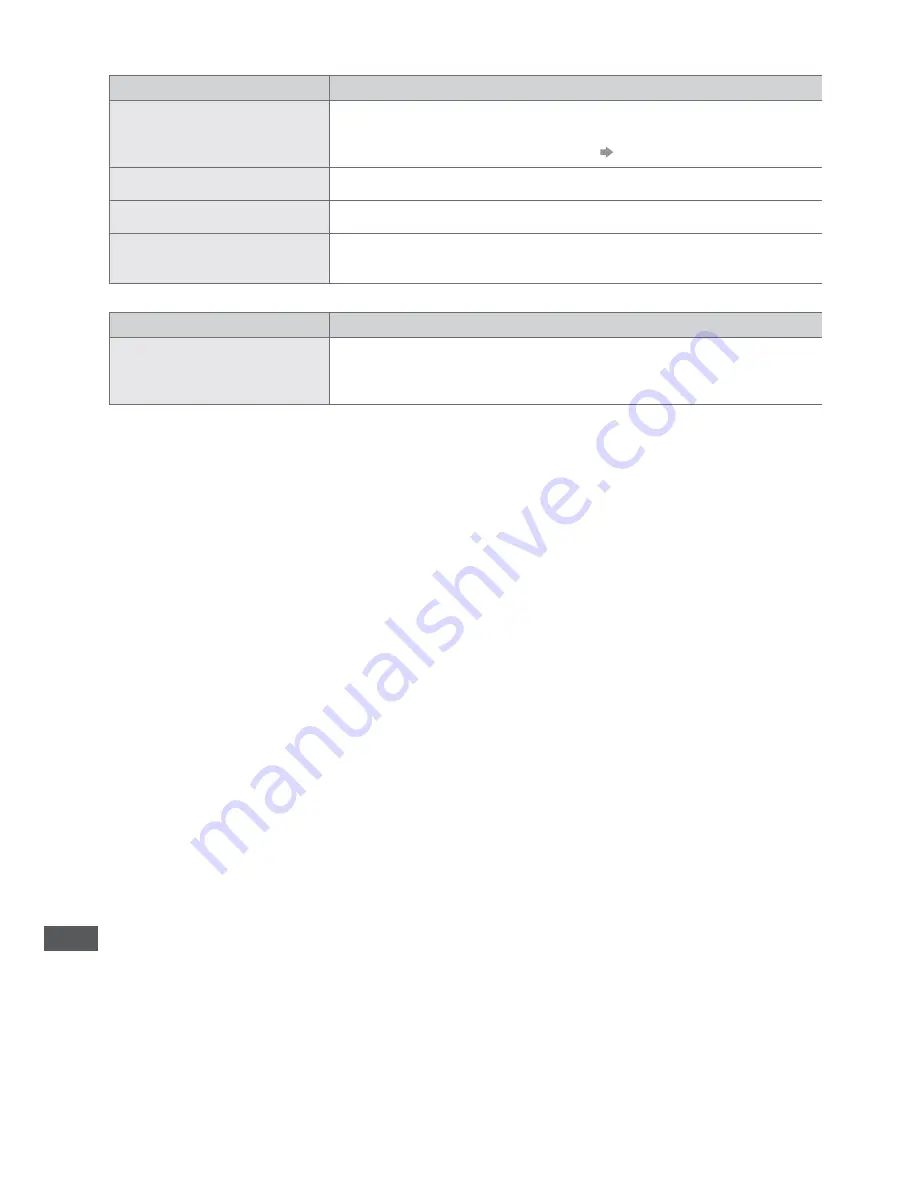
On screen messages | Glossary
76
Media Player
Message
Meaning / Action
Cannot read file
The file is damaged or unreadable.
The TV does not support the format.
(For the applicable formats and data
p. 69)
No SD card inserted
Confirm the SD Card is inserted correctly.
No valid file to play
The card has no data.
This operation is not
possible
The selected operation is not available.
Network
Message
Meaning / Action
Ethernet cable not
connected
Check the connection of the LAN cable. If you use a hub, also check
the light on the hub is lit.
The LAN cable might be defective.
Glossary
DVI
Digital Visual Interface - A high
quality video interface standard
to connect to the display
EPG
Electronic Programme Guide
- A digital guide showing
scheduled programmes
HDMI
High-Definition Multimedia
Interface - A digital audio and
video interface for transmitting
uncompressed digital signals
on a single cable
LAN
Local Area Network
MAC Address
Media Access Control Address
NICAM
Near Instantaneous
Companded Audio Multiplex -
A format for digital sound over
television
NTSC
National Television System
Committee - One of the
television signals used in USA,
etc.
RF
Radio Frequency - Signal
received from terrestrial aerial
RGB / Video
Choose between these three
video formats depending
on personal preference and
equipment requirement
(RGB - Red, Green and Blue)
SCART
21 pin connection used for
video, audio and switching
signals (Also known as Euro
SCART and Peritel)
Shop viewing environment
Shop viewing environment is
the demonstration mode to
explain main features of this
TV in an easy understandable
way. This mode will work if you
select [Shop] in “Auto Setup”
(p. 13).
SPDIF
A standard audio transfer file
format
VCR
Video Cassette Recorder



















