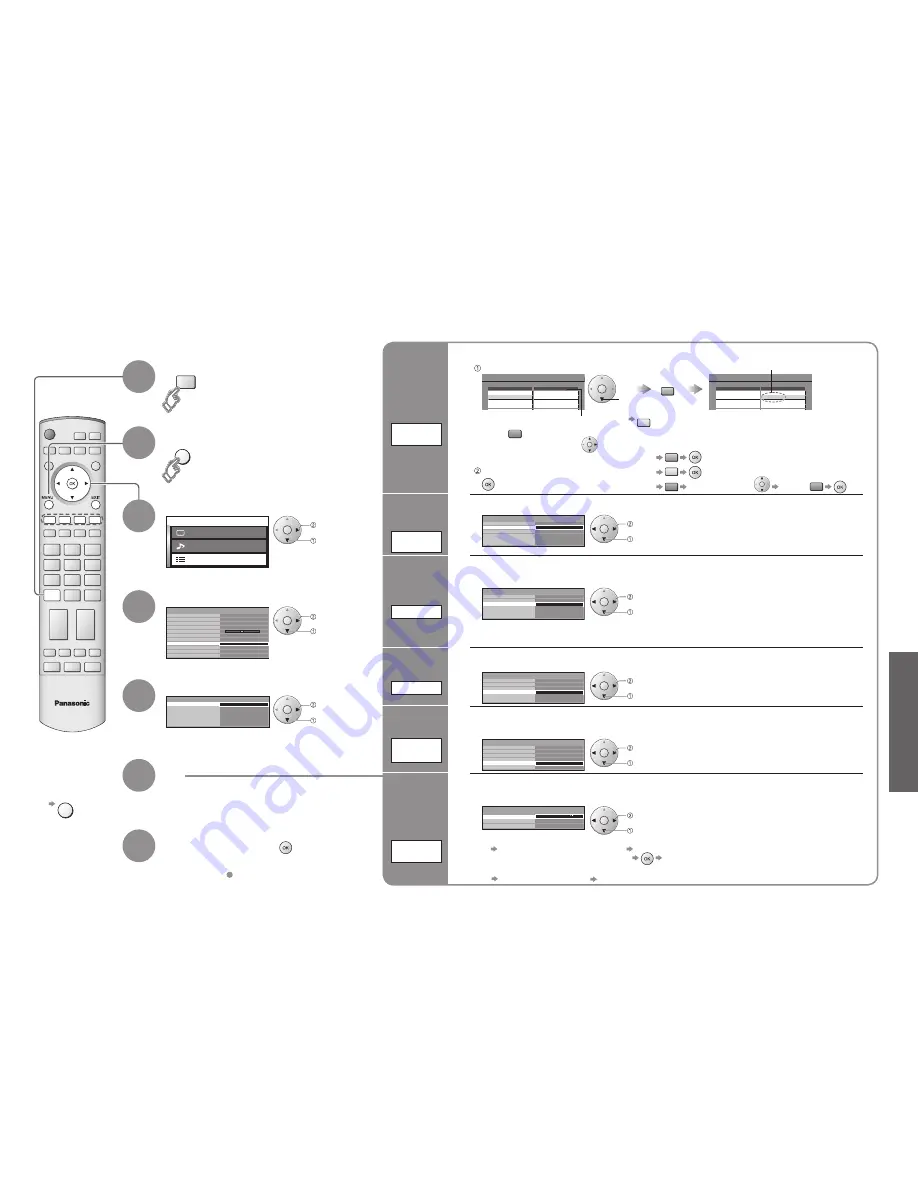
20
21
Advanced
M a i n m e n u
P i c t u r e m e n u
S o u n d m e n u
S e t u p m e n u
Colour matrix
Setup menu
HDMI setting
Access
SD
Off timer
Off
Teletext
TOP
DVB Tuning Menu
Owner ID
Shipping condition
DVB Setup Menu
High
Off
Power save
Side panel
Volume correction
Banner Display Timeout
Favourites Edit
SPDIF Selection
DVB Setup Menu
Access
System Update
Audio Preference
Auto
4 seconds
MPEG Audio Level
0dB
Dolby Digital
IDTV
DVB
Analogue
MENU
DVB
Analogue
■
To exit
EXIT
access
select
access
select
access or set
select
Advanced DVB Settings
4
2
3
5
6
7
Select "Setup menu"
Select "DVB Setup Menu"
Select the function
Display the menu
Set
Store
•
If you exit after
6
, the setting is not stored after
turning off the TV.
System
Update
Update
TV's
software
system
(DVB mode only)
•
Advanced DVB Settings
(DVB)
Information
banner
display time
Banner Display
Timeout
Banner Display Timeout
Favourites Edit
SPDIF Selection
DVB Setup Menu
System Update
Audio Preference
Auto
4 seconds
MPEG Audio Level
0dB
Dolby Digital
Select "Banner Display Timeout" and set the time
•
0 (No display) to 10 sec. in 1-sec. increments
•
Information banner (p. 10)
set
select
Auto Update Search in Standby
Software Licence
DVB System Update
On
System Update Search Now
■
To update immediately
Select "System Update Search Now" Searches for an update (for several min.) and
displays a corresponding message if any
Downloads (for about 20 min.)
Select "Auto Update Search in Standby" and then select "On" or "Off"
On: Automatically performs a search in standby at 3:00
AM and 5:00 AM and downloads an update, if any
Update the software at appropriate intervals to ensure that the TV's performance and functions are updated.
For details (p. 36)
■
View software licence information
Select "Software Licence" Display
set
select
List
favourite
services
Favourites
Edit
Favourites Edit
1
TEN
Digital
2 ABC TV Sydney
3 SBS DIGITAL 1
4 FTV guide
All Services
Fav List 1
Favourites Edit
1 TEN Digital
2 ABC TV Sydney
3 SBS DIGITAL 1
4 FTV guide
2
ABC
TV
Sydney
4
FTV
guide
All Services
Fav List 1
■
To edit List
Move the cursor to the
fi
eld of List to edit and:
•
Delete the service
G
•
Delete all services
Y
•
Move the service
B
Select the position
Con
fi
rm
B
•
To add all services
to the list
Y
Create your favourite service List from various broadcasters (up to 4: Fav List 1 / Fav List 2 / Fav List 3 / Fav List 4).
The list is displayed in information banner (p. 10), TV Guide (p. 12) and then easily accessed.
To display another List
B
A service is added
Select a service and add it to the list
Store
G
select
Audio
tracks
Audio Preference
Digital audio
output setting
SPDIF Selection
MPEG audio
level adjustment
MPEG
Audio Level
Select DVB mode
1
Banner Display Timeout
Favourites Edit
SPDIF Selection
DVB Setup Menu
System Update
Audio Preference
Auto
4 seconds
MPEG Audio Level
0dB
Dolby Digital
Select "Audio Preference" and set "Dolby Digital" or "MPEG"
Dolby Digital : A method of coding digital signals
developed by Dolby Laboratories. Apart
from stereo (2ch) audio, these signals
can also be multi-channel audio.
MPEG
: An audio compression method that
compresses audio to small size without
any considerable loss of audio quality.
set
select
This is the initial setting for Audio tracks. If programme has both Dolby Digital and MPEG audio tracks, priority is
given to what you select.
Banner Display Timeout
Favourites Edit
SPDIF Selection
DVB Setup Menu
System Update
Audio Preference
Auto
4 seconds
MPEG Audio Level
0dB
Dolby Digital
Select "SPDIF Selection" and set "Auto" or "PCM"
set
select
This is the initial setting for digital audio output signal from DIGITAL AUDIO OUT terminal.
Auto: Dolby Digital is output as Bitstream (5.1ch).
•
Dolby Digital is available for Bitstream (5.1ch) and
PCM (2ch).
•
MPEG is
fi
xed to PCM.
Banner Display Timeout
Favourites Edit
SPDIF Selection
DVB Setup Menu
System Update
Audio Preference
Auto
4 seconds
MPEG Audio Level
0dB
Dolby Digital
Select "MPEG Audio Level" and set the level of the MPEG
set
select
Normally, MPEG sound is larger than Dolby Digital one.
You can adjust the audio level of MPEG as the initial setting.
•
0dB to -12dB in -2dB reductions
























