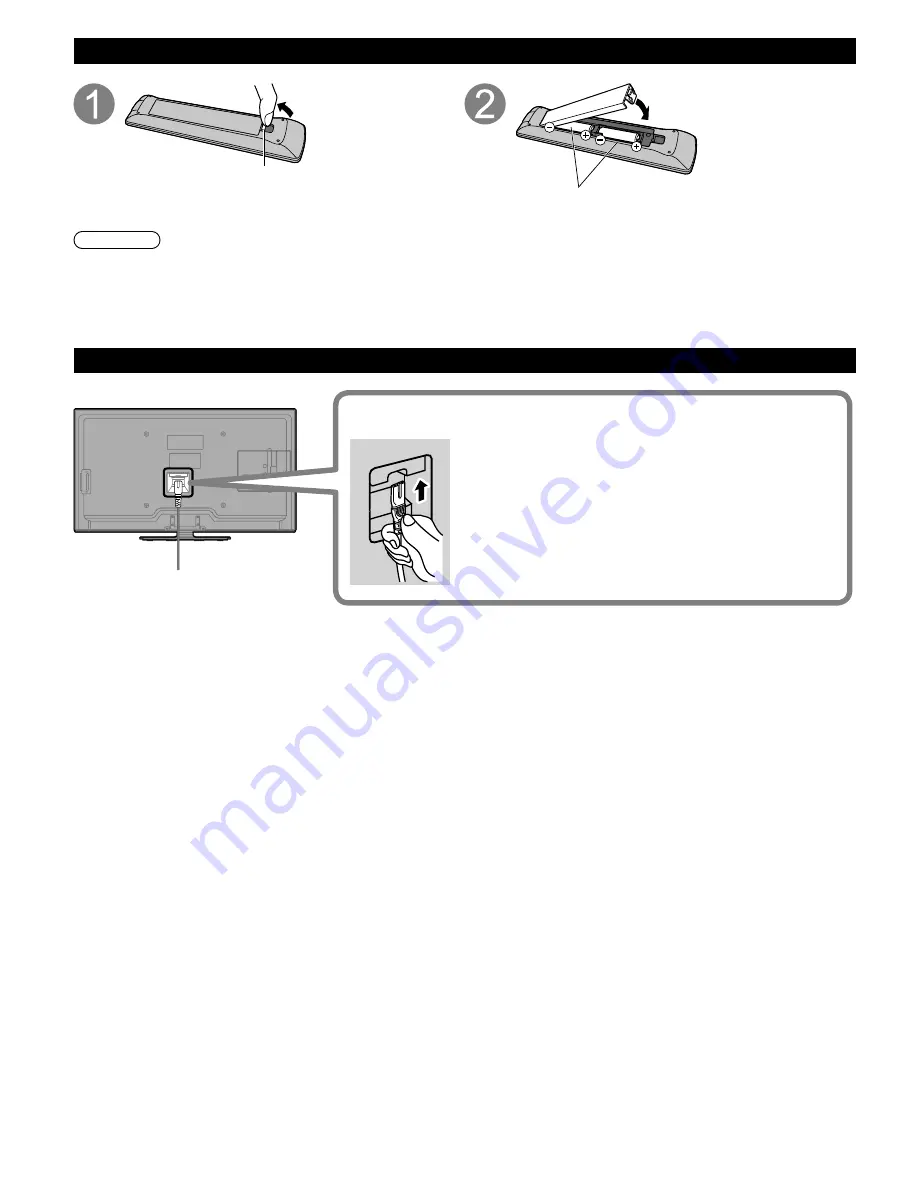
10
Installing the remote’s batteries
Pull open
Hook
Note the correct polarity
(+ or -).
Close
Caution
●
Incorrect installation may cause battery leakage and corrosion, resulting in damage to the remote control.
●
Do not mix old and new batteries.
●
Do not mix different battery types (such as alkaline and manganese batteries).
●
Do not use rechargeable (Ni-Cd) batteries.
●
Do not burn or break batteries.
Power cord connection
Insert the power cord plug (included) firmly into place.
●
When disconnecting the power cord, be absolutely sure
to disconnect the power cord plug from the wall outlet
first.
●
The included power cord is for use with this unit only.
TC-L50EM5_EN.indb 10
TC-L50EM5_EN.indb 10
8/29/2012 1:54:50 PM
8/29/2012 1:54:50 PM











































