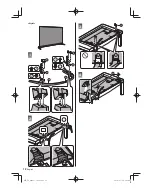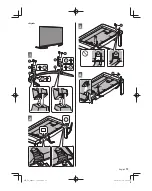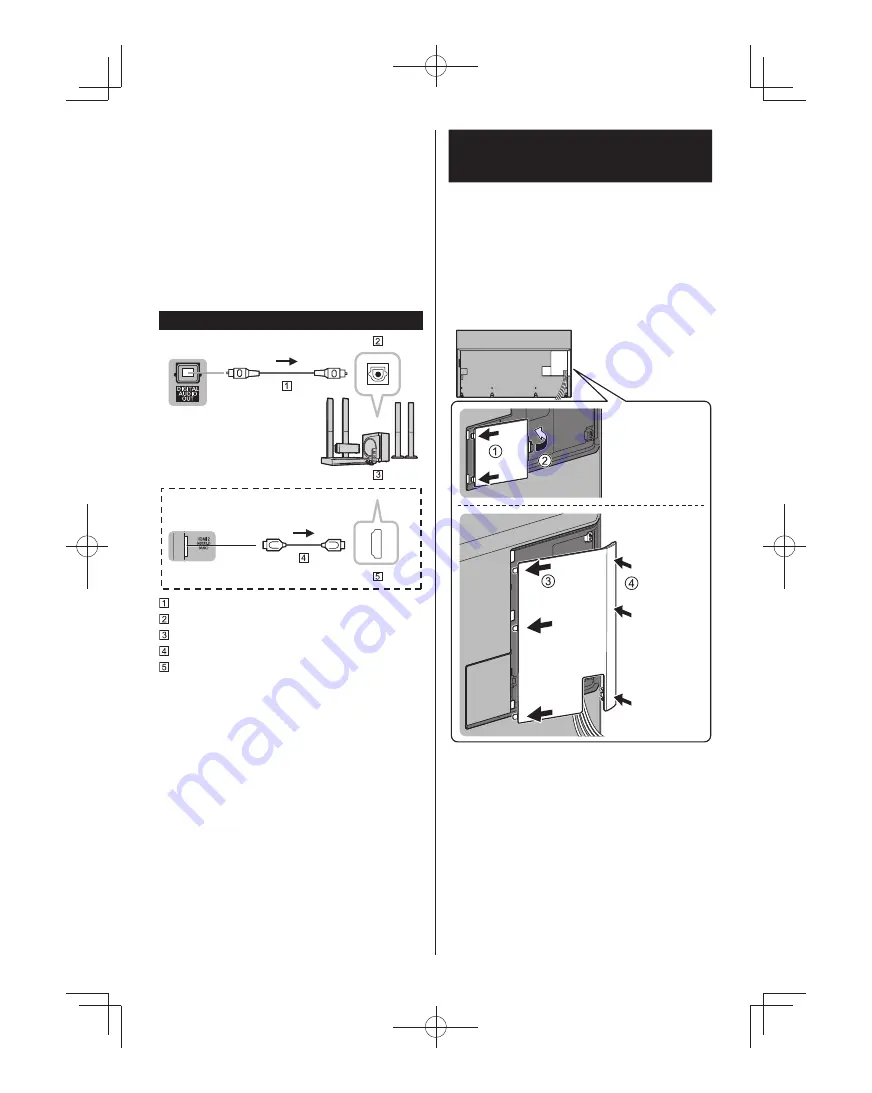
much as possible:
Wireless LAN, microwaves, and other devices that
use 2.4 GHz and 5 GHz signals. Otherwise, the TV
failures such as malfunction may occur due to the
radio wave interference.
●
When noises occur due to the static electricity, etc.,
the TV might stop operating for the protection of the
devices. In this case, turn the TV Off with power On /
Off switch, then turn it On again.
*
1 SSID is a name for identifying a particular wireless
network for transmission.
*
2 WPS: Wi-Fi Protected Setup
Audio connection
Optical cable
DIGITAL AUDIO IN
e.g. Amplifier with speaker system
HDMI cable
HDMI OUT (ARC)
HDMI connection is available if connected audio
equipment has ARC (Audio Return Channel) function.
Attaching the cable cover/terminal
cover
(Only for TC-58DX800C)
●
Do not apply load to the cable cover/terminal cover.
●
Be careful not to nip the cables between the TV and
the cable cover/terminal cover.
●
When using USB 2 port, USB 3 port or HDMI4
terminal, you cannot attach the cable cover. Keep the
removed cable cover for future use.
●
When using AV terminal, ETHERNET terminal or
DIGITAL AUDIO OUT, you cannot attach the terminal
cover. Keep the removed terminal cover for future
use.
20
English
OIB̲US̲dx800c̲en-US.indb 20
OIB̲US̲dx800c̲en-US.indb 20
2016/05/24 16:14:09
2016/05/24 16:14:09