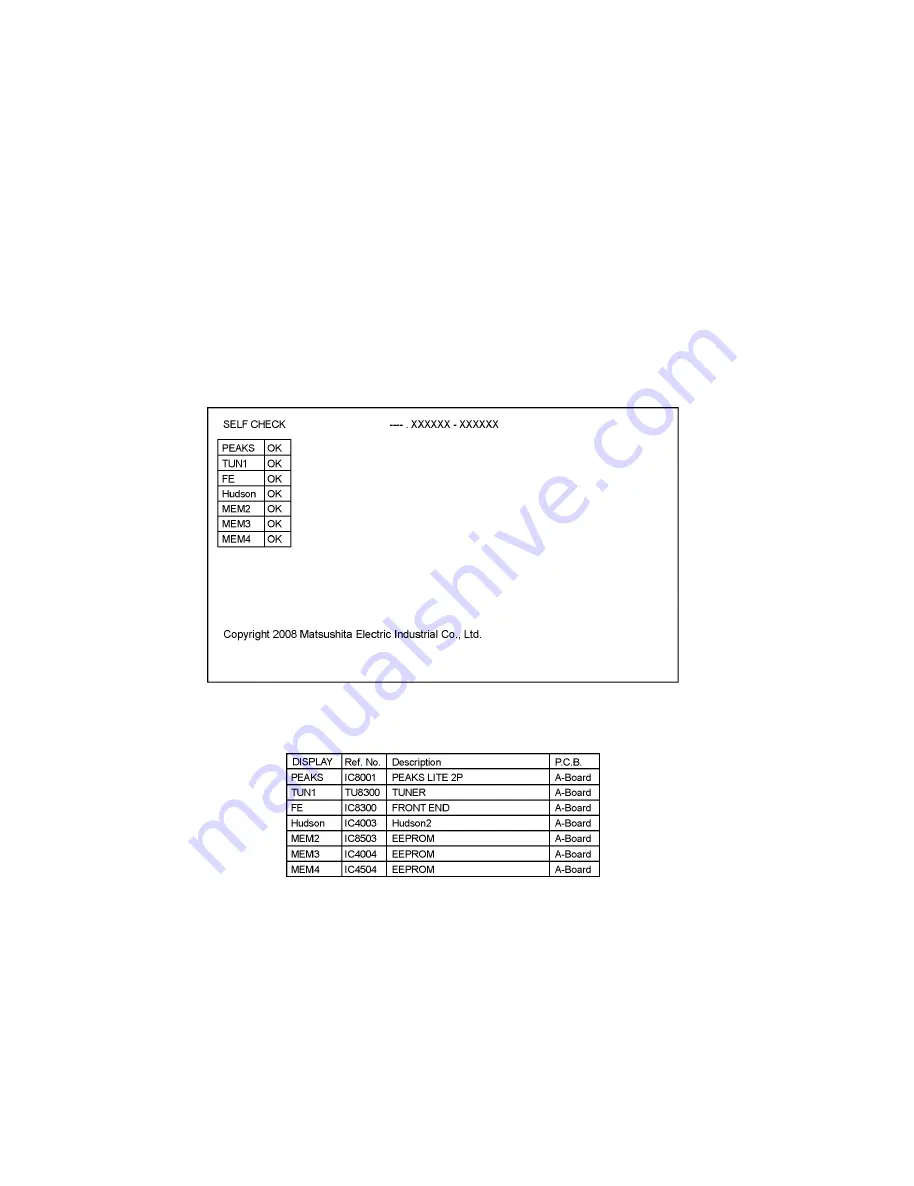
10
6 Troubleshooting Guide
Use the self-check function to test the unit.
1. Checking the IIC bus lines
2. Power LED Blinking timing
6.1.
Check of the IIC bus lines
6.1.1.
How to access
Self-check indication only:
Produce TV reception screen, and while pressing [VOLUME ( - )] button on the main unit, press [OK] button on the remote control
for more than 3 seconds.
Self-check indication and forced to factory shipment setting:
Produce TV reception screen, and while pressing [VOLUME ( - )] button on the main unit, press [MENU] button on the remote
control for more than 3 seconds.
6.1.2.
Exit
Disconnect the AC cord from wall outlet.
6.1.3.
Screen display
6.1.4.
Check Point
Confirm the following parts if NG was displayed.
All manuals and user guides at all-guides.com
Summary of Contents for Viera TC-26LX85
Page 17: ...17 7 12 EMI processing 32 inch All manuals and user guides at all guides com ...
Page 18: ...18 All manuals and user guides at all guides com ...
Page 19: ...19 All manuals and user guides at all guides com ...
Page 20: ...20 All manuals and user guides at all guides com ...
Page 22: ...22 All manuals and user guides at all guides com ...
Page 23: ...23 All manuals and user guides at all guides com ...
Page 26: ...26 All manuals and user guides at all guides com a l l g u i d e s c o m ...
Page 30: ...30 All manuals and user guides at all guides com ...
Page 32: ...32 10 2 Wiring 32 inch All manuals and user guides at all guides com ...
Page 33: ...33 10 3 Wiring 26 inch All manuals and user guides at all guides com ...
Page 34: ...34 All manuals and user guides at all guides com ...
Page 50: ...50 All manuals and user guides at all guides com ...
Page 52: ...52 13 1 2 Mechanical Replacement Parts List All manuals and user guides at all guides com ...






































