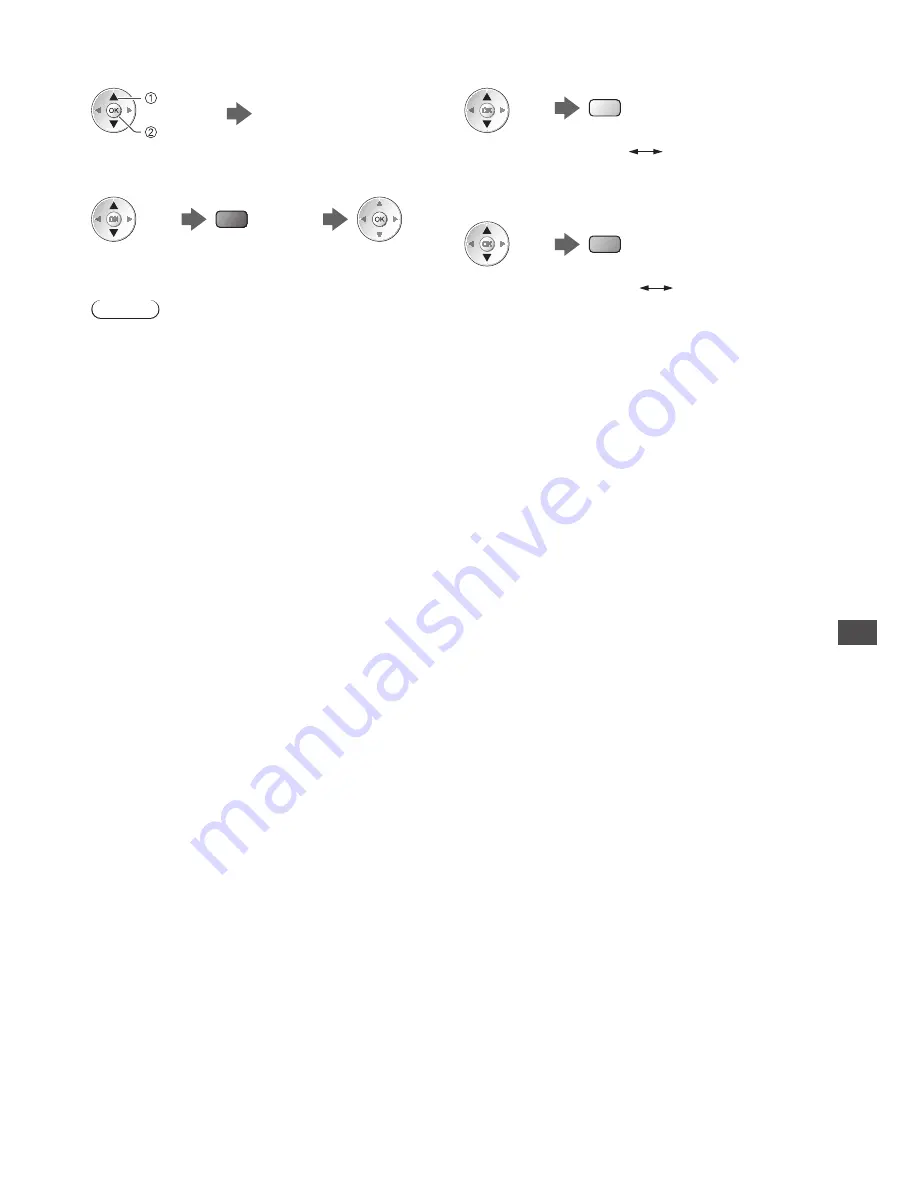
T
imer
P
rogr
amming
55
■
To change a timer programming event
Se
l
e
c
t
the
p
r
o
gr
a
mm
e
to
be
c
han
g
e
d
a
cc
ess
se
l
e
c
t
C
o
rr
e
c
t
as
ne
c
essa
ry (
p.
54)
■
To cancel a timer programming event
Se
l
e
c
t
the
p
r
o
gr
a
mm
e
to
be
d
e
l
ete
d
(r
e
d)
■
To record with subtitles (if available)
Se
l
e
c
t
the
p
r
o
gr
a
mm
e
to
r
e
c
o
rd w
ith
s
u
btit
l
es
(y
e
ll
o
w)
•
E
a
c
h
ti
m
e
p
r
esse
d
:
a
u
to
o
ff
■
To cancel a timer programming event
temporarily
Se
l
e
c
t
the
p
r
o
gr
a
mm
e
to
be
c
an
c
e
ll
e
d
(
b
lu
e
)
•
E
a
c
h
ti
m
e
p
r
esse
d
:
c
an
c
e
l
stop
c
an
c
e
ll
in
g
Note
•
C
he
ck
that
the
LED
is
o
r
an
g
e.
If
not
,
ti
m
e
r
p
r
o
gr
a
mm
es
a
r
e
not
a
c
ti
v
e
o
r
not
sto
r
e
d
.
•
T
i
m
e
r Pr
o
gr
a
mm
in
g r
e
m
in
d
e
r m
essa
g
es
w
i
ll r
e
m
ain
d
isp
l
a
y
e
d u
nti
l
one
o
f
the
f
o
ll
o
w
in
g
o
ccur
s
:
• Y
o
u
p
r
ess
the
OK
b
u
tton
to
v
ie
w
the
p
r
o
gr
a
mm
e
o
r
the
EXIT
b
u
tton
to
c
an
c
e
l
the
r
e
m
in
d
e
r
.
• T
he
ti
m
e
r
p
r
o
gr
a
mm
in
g
e
v
ent
that
the
r
e
m
in
d
e
r
is
set
f
o
r
en
d
s.
•
“!”
i
d
enti
f
ies
that
an
y
ti
m
e
r
p
r
o
gr
a
mm
in
g
e
v
ents
ha
v
e
o
v
e
rl
appe
d
.
[Ex
t
R
e
c
.
]
is
g
i
v
en
p
r
io
r
it
y
o
v
e
r [R
e
m
in
d
e
r]
.
A
s
f
o
r
the
o
v
e
rl
appe
d
t
w
o
o
r m
o
r
e
[Ex
t
R
e
c
.
],
the
f
i
r
st
ti
m
e
r
p
r
o
gr
a
mm
in
g
e
v
ent
sta
r
ts
an
d f
inishes
as
p
r
o
gr
a
mm
e
d
.
T
he
ne
x
t
ti
m
e
r
p
r
o
gr
a
mm
in
g
e
v
ent
c
an
then
sta
r
t.
•
T
he
r
e
c
o
rd
in
g
o
f T
i
m
e
r Pr
o
gr
a
mm
in
g w
i
ll
a
u
to
m
ati
c
a
lly c
han
g
e
to
the
p
r
o
gr
a
mm
e
d c
hanne
l
a
f
e
w
se
c
on
d
s
be
f
o
r
e
the
sta
r
t
ti
m
e.
•
T
o
stop
r
e
c
o
rd
in
g
the
ti
m
e
r
p
r
o
gr
a
mm
in
g
e
v
ent
d
i
r
e
c
t
ly
p
r
io
r
to
the
sta
r
t
ti
m
e
,
it
m
a
y
be
ne
c
essa
ry
to
stop
the
r
e
c
o
rd
e
r
m
an
u
a
lly
.
•
T
he
r
e
c
o
rd
in
g
o
f T
i
m
e
r Pr
o
gr
a
mm
in
g w
i
ll
be
pe
rf
o
rm
e
d
e
v
en
i
f
the
TV
is
in
P
a
u
se
L
i
v
e
TV r
e
c
o
rd
in
g (
p.
85)
.
I
n
this
c
ase
, P
a
u
se
L
i
v
e
TV r
e
c
o
rd
in
g w
i
ll
be
c
an
c
e
ll
e
d
.






























