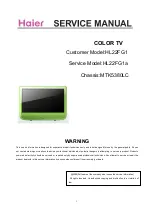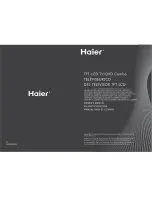- 113 -
: g h i 4 G H I
: j k l 5 J K L
: m n o 6 M N O
: p q r s 7 P Q R S
: t u v 8 T U V
: w x y z 9 W X Y Z
: Space 0
●
The character is set automatically if you leave for 1 second.
●
You can also set the character pressing
OK
or other numeric buttons less
than 1 second.
●
The characters may vary depending on the input items.
Keyboard / Gamepad
Keyboard
●
Keyboards requiring the drivers are not supported.
●
To change the language type, set
USB Keyboard Layout
.
●
Characters may not be displayed correctly on the TV screen depending on
the connected keyboard or the keyboard layout setting.
●
Some of the keys of keyboards may correspond to the operation of the
remote control.
Keyboard
Remote Control
↑ / ↓ / ← / →
/ / /
Enter
OK
Backspace
BACK/RETURN
Esc
EXIT
0 - 9 / Character
Numeric buttons
F1
HOME
F2
APPS
F3
MENU
F4
AV
F5 / F6
Channel Down / Up
F7 / F8
Volume Down / Up
F9 / F10 / F11 / F12
Coloured buttons