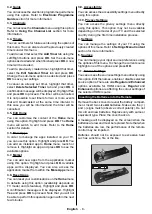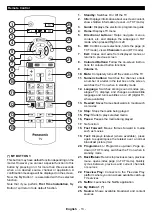English
- 11 -
Specification
TV Broadcasting
PAL BG/I/DK
SECAM BG/DK
Receiving
Channels
VHF (BAND I/III) - UHF (BAND U) - HYPERBAND
Digital Reception
Fully integrated digital terrestrial-cable-satellite TV
(DVB-T-C-S) (DVB-T2, DVB-S2 compliant)
Number of Preset
Channels
11 000
Channel Indicator
On Screen Display
RF Aerial Input
75 Ohm (unbalanced)
Operating Voltage
220-240V AC, 50Hz.
Audio
A2 Nicam Stereo
Headphone
3.5 mm mini stereo jack
Networked Standby
Mode Power
Consumption (W)
< 2
TX-43JX600B
TX-43JX600BZ
TX-43JX610B
TX-50JX600B
TX-50JX600BZ
TX-50JX610B
TX-55JX600B
TX-55JX600BZ
TX-55JX610B
TX-58JX600B
TX-58JX600BZ
TX-58JX610B
TX-65JX600B
TX-65JX600BZ
TX-65JX610B
Audio Output
Power (WRMS.)
(10% THD)
2 x 10 W
2 x 10 W
2 x 10 W
2 x 10 W
2 x 12 W
Power Consumption
(W)
120 W
135 W
140 W
150 W
200 W
Weight (kg)
9 Kg
12,5 Kg
16 Kg
19 Kg
24,5 Kg
TV Dimensions
DxLxH (with stand)
(mm)
235 x 973 x 605
250 x 1130 x 697 250 x 1243 x 762 250 x 1305 x 799 275 x 1462 x 891
TV Dimensions
DxLxH (without
stand) (mm)
85 x 973 x 567 85 x 1130 x 655 82 x 1243 x 719 85 x 1305 x 760 75 x 1462 x 842
Display
16/9 43”
16/9 50”
16/9 55”
16/9 58”
16/9 65”
Operation
temperature and
operation humidity
0ºC up to 40ºC, 85% humidity max
For more product information, please visit EPREL: https://eprel.ec.europa.eu.
EPREL registration number is available on https://eprel.panasonic.eu/product.
Summary of Contents for TX-43JX600B
Page 40: ......