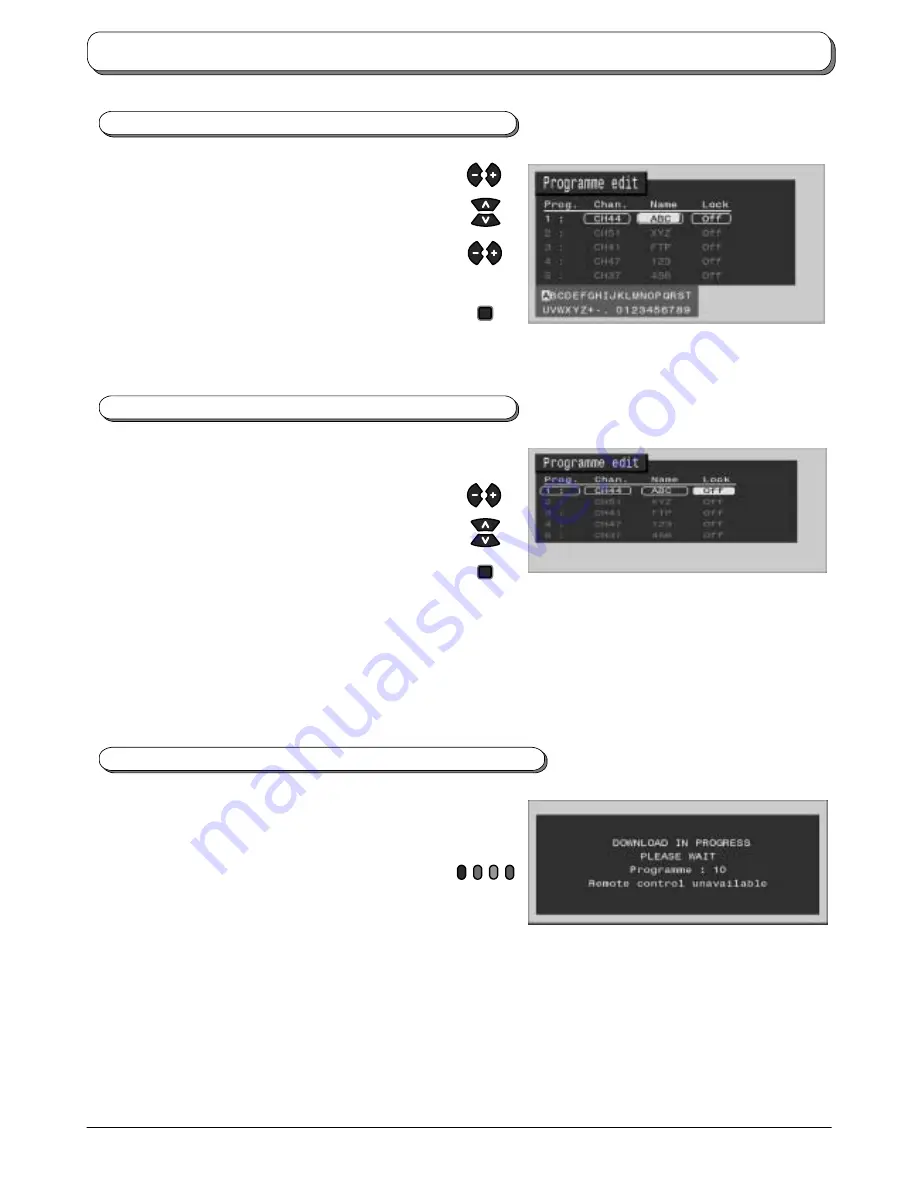
18
Renaming a programme channel
Move to the
Name column
Choose the newcharacter. The box at the bottom of the
screen shows the character currently selected.
Move to the next character position
Continue until renaming is done
Press
STR to store the newname
Locking a programme channel
You may wish to lock a programme channel to prevent
access to it
Move to the
Lock column
Choose between Lock
On or Lock Off
Press
STR to store the newsetting
Note:
D
When a programme position is locked, Direct
Channel Access using the
C andnumeric buttonson
the remote control is not available
Copying programme information to a VCR / DVD recorder
The following features are only available from the device
connected to the scart socket selected using “Q---Link“.
(see page 15).
You can copy programme information to a compatible
recording device connected to AV2 or AV4 (see page 34 for
connection information)
Press the blue button.
Programme data will now be sent to the recording device.
This might take a fewseconds, depending on the number
of stations stored. If the message “Feature not available”
appears on the screen, the television is unable to send the
programme information to the recording device. See the
device’s instruction book for further information.
Note:
D
If you have a Q---Link recording device, ensure that
it is in
Standby mode. If your device is not Q---Link
compatible, please refer to the device’s instruction
book.
Tuning menu --- Programme edit
STR
STR
Summary of Contents for TX-36PD30
Page 1: ...TQB8E3925 Operating Instructions TX 36PD30 Colour Television U K Standard ...
Page 37: ...37 Notes ...
Page 38: ...38 Notes ...
Page 39: ...39 Notes ...






























