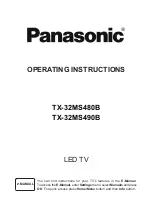English
- 1 -
Table of Contents
Safety Information .................................................2
IMPORTANT - Please read these instructions fully
before installing or operating .................................2
Markings on the Product .......................................2
Maintenance..........................................................4
Display panel, Cabinet, Pedestal ..........................4
Mains plug .............................................................4
Assembling / Removing the pedestal ....................4
When using the wall-hanging bracket ...................5
Introduction ...........................................................5
Accessories Included ............................................5
Features ................................................................5
Antenna Connection..............................................6
Other Connections ................................................7
Turning On/Off the TV ...........................................8
TV Control & Operation .........................................8
Remote Control .....................................................9
Initial Setup Wizard .............................................10
Home Screen ......................................................12
Live TV Mode Menu Content ..............................13
Channels .........................................................13
TV Options.......................................................13
Settings ...............................................................14
Network & Internet ...........................................14
Available networks ..............................................15
Other options.......................................................15
Ethernet...............................................................15
Channel ...........................................................15
Channels .............................................................15
Channel Installation Mode...................................17
Auto Channel Update ..........................................17
Channel Update Message...................................17
Parental Controls ................................................17
Audio Channel.....................................................17
Audio Language ..................................................17
Second Audio Language .....................................17
Open Source Licenses ........................................17
Version ................................................................17
Accounts & Sign In ..............................................17
Apps ....................................................................17
Recently opened apps ........................................17
Permissions.........................................................17
Device Preferences .........................................18
Remote & Accessories ........................................20
Channel List ........................................................21
Programme Guide ...............................................21
Connecting to the Internet ...................................22
Multi Media Player...............................................23
From USB Connection.....................................24
From a Mobile Device via DMR .......................25
CEC.....................................................................25
Google Cast ........................................................25
HBBTV System ...................................................26
Freeview Play Platform .......................................26
Quick Standby Search ........................................26
Software Update .................................................27
Troubleshooting & Tips .......................................27
VGA Input Typical Display Modes .......................28
AV and HDMI Signal Compatibility ......................28
Supported File Formats for USB Mode ...............29
Video ...................................................................29
Audio ...................................................................30
Picture .................................................................32
Subtitle ................................................................32
Supported DVI Resolutions .................................33
Specification ........................................................34
Notice ..................................................................35
Licences ..............................................................35
Disposal of Old Equipment and Batteries ...........36
Declaration of Conformity (DoC) .........................36
UK Declaration of Conformity (DoC) ...................36
Sales and Support Information............................36
Important Instruction ...........................................37
Summary of Contents for TX-32MS480B
Page 39: ......