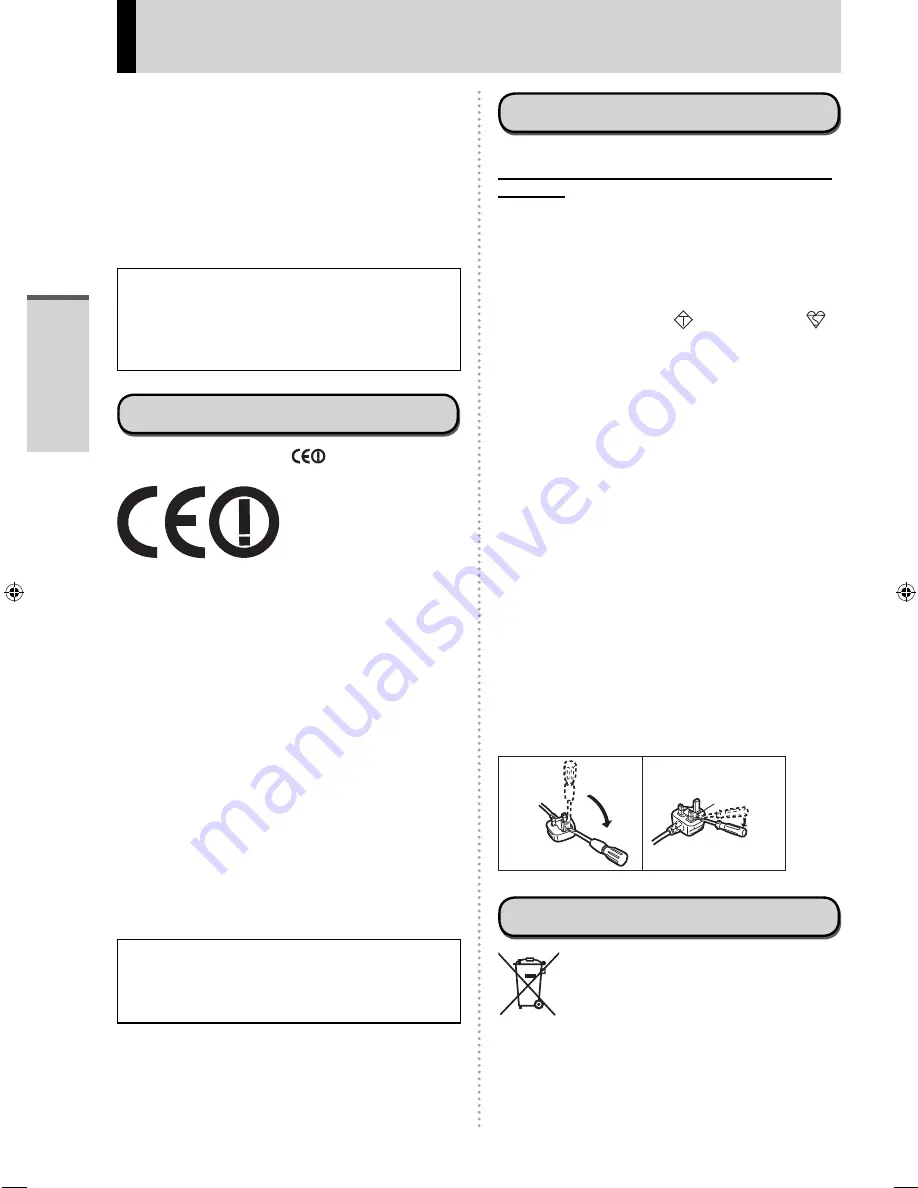
10
Regulatory Information
Cet équipement est conforme aux limites
d’exposition aux rayonnements d’Industrie
Canada établies pour un environnement non
contrôlé.
Ce PC avec émetteurs WLAN et/ou Bluetooth
a été approuvé à des fins d’opération mobile;
aucun espace minimum entre les antennes et le
corps de l’utilisateur n’est requis.
25-Ca-1
FOR USE WITH MODEL NO. :
FZ-AA2202B
POUR UTILISER AVEC MODÈLE :
FZ-AA2202B
20-Ca-1
For Europe
<Only for model with a “
” mark on the
bottom of the computer>
Declaration of Conformity
(DoC)
“Hereby, Panasonic
declares that this
Personal Computer is in
compliance with the essential requirements and
other relevant provisions of the Directive 1999/5/
EC.”
Hint:
If you want to get a copy of the original DoC of our
above mentioned products, please contact our web
address: http://www.doc.panasonic.de
Authorised Representative:
Panasonic Testing Centre
Panasonic Marketing Europe GmbH
Winsbergring 15, 22525 Hamburg, Germany
Indication of the countries where WLAN is intended
to be used:
AT BE BG CH CY CZ DE DK EE ES
FI FR GB GR HU IE IS IT LT LU
LV MT NL NO PL PT RO SE SI SK TR
18-25-E-0
Interface Cable
Use of an interface cable longer than 3
m
{ 9.84
feet
} is not recommended.
11-E-1
For UK
<Models for UK>
For your safety, please read the following text
carefully.
This appliance is supplied with a molded three pin
mains plug for your safety and convenience.
A 3 ampere fuse is fitted in this plug.
Should the fuse need to be replaced please ensure
that the replacement fuse has a rating of 3 ampere
and that it is approved by ASTA or BSI to BS1362.
Check for the ASTA mark
A S A
or the BSI mark
on the body of the fuse.
If the plug contains a removable fuse cover you
must ensure that it is refitted when the fuse is
replaced.
If you lose the fuse cover the plug must not be
used until a replacement cover is obtained. A
replacement fuse cover can be purchased from
your local dealer.
If the fitted molded plug is unsuitable for the
socket outlet in your home then the fuse should
be removed and the plug cut off and disposed of
safely.
There is a danger of severe electrical shock if the
cut off plug is inserted into any 13-ampere socket.
How to replace the fuse
The location of the fuse differs according to the
type of AC mains plug (figures A and B).
Confirm the AC mains plug fitted and follow the
instructions below. Illustrations may differ from
actual AC mains plug.
Open the fuse cover with a screwdriver and
replace the fuse and close or attach the fuse cover.
Fuse cover
Figure A
Figure B
For India
For the purpose of recycling to facilitate
effective utilization of resources, please
return this product to a nearby
authorized collection center, registered
dismantler or recycler, or Panasonic service center
when disposing of this product.
Please see the Panasonic website for further
information on collection centers, etc.
http://www.panasonic.co.in/wps/portal/home
Read Me First











































