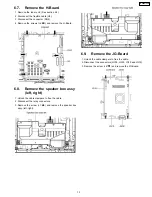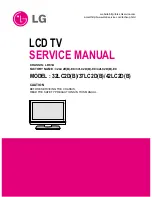6.1. Remove the Back cover
1. See Service Hint. (Section 5)
6.2. Remove the fan
1. Disconnect the relay connectors.
2. Remove the screws (×3
each) and remove the fan A and
fan B.
6.3. Remove the rear terminal
cover
1. Remove the screws (×10
, ×5
, ×2
, ×2
).
2. Remove the rear terminal cover.
6.4. Remove the P-Board
Caution:
To remove P.C.B. wait 1 minute after power was off for
discharge from electrolysis capacitors.
1. Unlock the cable clampers to free the cable.
2. Disconnect the connectors (P2, P5, P9, P10, P11, P12, P23
and P25).
3. Remove the screws (×8
) and remove the P-Board unit.
4. Remove the screws (×28
) on the back side.
6 Plasma panel replacement method
10
TH-58PZ750U
Summary of Contents for TH58PZ750U - 58" PLASMA TV
Page 5: ...1 Applicable signals 5 TH 58PZ750U ...
Page 22: ...8 Location of Lead Wiring 8 1 Lead of Wiring 1 22 TH 58PZ750U ...
Page 23: ...8 2 Lead of Wiring 2 23 TH 58PZ750U ...
Page 24: ...8 3 Lead of Wiring 3 24 TH 58PZ750U ...
Page 25: ...8 4 Lead of Wiring 4 25 TH 58PZ750U ...
Page 26: ...8 5 Lead of Wiring 5 26 TH 58PZ750U ...
Page 30: ...9 4 No Picture 30 TH 58PZ750U ...
Page 37: ...11 4 Adjustment Volume Location 11 5 Test Point Location 37 TH 58PZ750U ...
Page 39: ...39 TH 58PZ750U ...
Page 75: ...15 Schematic and Block Diagram 15 1 Schematic Diagram Note TH 58PZ750U 75 ...
Page 153: ...16 Exploded Views Replacement Parts List 16 1 Exploded Views 153 TH 58PZ750U ...
Page 154: ...16 2 Packing Exploded Views Accessories 154 TH 58PZ750U ...
Page 155: ...16 3 Packing Exploded Views Stand 155 TH 58PZ750U ...
Page 156: ...16 4 Replacement Parts List Notes 156 TH 58PZ750U ...