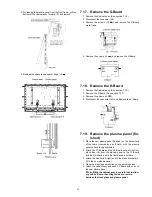19
7.10. Remove the Stand brackets
1. Remove the Plasma panel section from the servicing
stand and lay on a fiat surface such as a table (covered)
with the Plasma panel surface facing downward.
2. Remove the Stand brackets (L, R) fastening screws (
×
4
each) and remove the Stand brackets (L, R).
7.11. Remove the C1-Board
1. Remove the A-Board unit. (See section 7.4.)
2. Remove the Stand bracket L. (See section 7.10.)
3. Remove the flexible cables holder fastening screws (
×
8
).
4. Disconnect the flexible cables (CB1, CB2, CB3 and CB4).
5. Disconnect the flexible cables (C10 and C11).
6. Remove the screws (
×
4
) and remove the C1-Board.
7.12. Remove the C2-Board
1. Remove the A-Board unit. (See section 7.4.)
2. Remove the stand bracket R. (See section 7.10.)
3. Remove the flexible cables holder fastening screws (
×
8
).
4. Disconnect the flexible cables (CB5, CB6, CB7 and CB8).
5. Disconnect the flexible cables (C20 and C21).
6. Disconnect the connector (C23).
7. Remove the screws (
×
4
) and remove the C2-Board.
7.13. Remove the Front bracket
1. Unlock the cable clampers to free the cable.
2. Disconnect the connectors (A51 and A52). (See section
7.4.)
3. Remove the screws (
×
2 ,
×
2
) and remove the
Front bracket.
Summary of Contents for TH-C42HD18
Page 15: ...15 6 4 No Picture...
Page 24: ...24 8 1 4 Adjustment Volume Location 8 1 5 Test Point Location...
Page 26: ...26...
Page 32: ...32...
Page 34: ...34 10 3 Wiring 2...
Page 35: ...35 11 Schematic Diagram 11 1 Schematic Diagram Note...
Page 88: ...88 13 1 2 Accessories...
Page 89: ...89 13 1 3 Mechanical Replacement Parts List...
Page 92: ...92 13 2 Electrical Replacement Parts List 13 2 1 Replacement Parts List Notes...