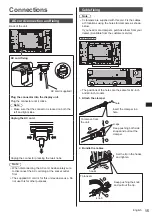English
4
Note:
Image retention may occur. If you display a still
picture for an extended period, the image might
remain on the screen. However, it will disappear when
a general moving picture is displayed for a while.
Trademark Credits
•
Microsoft, Windows, Windows Vista and Internet
Explorer are the registered trademarks or trademarks
of Microsoft Corporation in the United States and/or
other countries.
•
Macintosh, Mac, Mac OS, OS X and Safari are the
trademarks of Apple Inc. registered in the United
States and other countries.
•
PJLink is a registered or pending trademark in Japan,
the United States, and other countries and regions.
•
HDMI, the HDMI Logo, and High-Definition
Multimedia Interface are trademarks or registered
trademarks of HDMI Licensing LLC in the United
States and other countries.
•
microSDHC logo is the trademark of SD-3C, LLC.
•
Google and Android are the trademarks or registered
trademarks of Google Inc.
•
Bluetooth is the trademark or registered trademark of
Bluetooth SIG Inc.
•
Wi-Fi, Wi-Fi Direct and WPS are the trademarks or
registered trademarks of Wi-Fi Alliance.
•
OpenPort PLATFORM is the registered trademark of
Panasonic Corporation.
Even if no special notation has been made of company
or product trademarks, these trademarks have been fully
respected.
Important Safety
Notice
WARNING
1) To prevent damage which may result in fire or
shock hazard, do not expose this appliance to
dripping or splashing.
Do not place containers with water (flower vase,
cups, cosmetics, etc.) above the set. (including on
shelves above, etc.)
No naked flame sources, such as lighted candles,
should be placed on / above the set.
2) To prevent electric shock, do not remove cover. No
user serviceable parts inside. Refer servicing to
qualified service personnel.
3) Do not remove the earthing pin on the power
plug. This apparatus is equipped with a three pin
earthing-type power plug. This plug will only fit an
earthing-type power outlet. This is a safety feature.
If you are unable to insert the plug into the outlet,
contact an electrician.
Do not defeat the purpose of the earthing plug.
4) To prevent electric shock, ensure the earthing pin
on the AC cord power plug is securely connected.
CAUTION
This appliance is intended for use in environments
which are relatively free of electromagnetic fields.
Using this appliance near sources of strong
electromagnetic fields or where electrical noise may
overlap with the input signals could cause the picture
and sound to wobble or cause interference such as
noise to appear.
To avoid the possibility of harm to this appliance, keep
it away from sources of strong electromagnetic fields.
WARNING:
This equipment is compliant with Class A of CISPR32.
In a residential environment this equipment may
cause radio interference.
WARNING (Australia and New Zealand):
This is a class A product. In a domestic environment
this product may cause radio interference in which
case the user may be required to take adequate
measures.
Summary of Contents for TH-55AF1U
Page 31: ...31 English Customer Service...