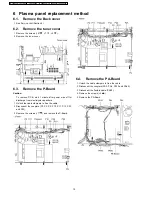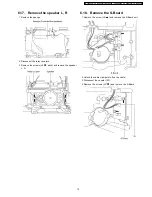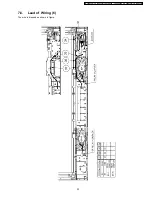6.5. Remove the tuner unit
1. Unlock the cable clampers to free the cable.
2. Disconnect the couplers (DG5, H53 and PA40).
3. Disconnect the flexible cables (DG3 and PA20).
4. Remove the screws (×4
) remove the tuner unit.
6.6. Remove the DG-Board
1. Disconnect the coupler (DG2).
2. Disconnect the flexible cables (DG1, DG15 and DG20).
3. Remove the screw (×7
) remove the DG-Board.
6.7. Remove the TA-Board
1. Remove the screw (×1
) and remove the TA-Board.
6.8. Remove the H-Board
1. Remove the TA-Board.
2. Unlock the cable clampers to free the cable.
3. Disconnect the couplers (H2 and H40).
4. Disconnect the flexible cable (H1).
5. Remove the screws (×5
) and remove the H-Board.
11
TH-37PA60H / TH-37PA60M / TH-42PA60A / TH-42PA60H / TH-42PA60M / TH-42PA60MT
Summary of Contents for TH-42PA60A
Page 5: ...1 Applicable signals 5 TH 37PA60H TH 37PA60M TH 42PA60A TH 42PA60H TH 42PA60M TH 42PA60MT ...
Page 27: ...8 3 No Picture 27 TH 37PA60H TH 37PA60M TH 42PA60A TH 42PA60H TH 42PA60M TH 42PA60MT ...
Page 30: ...30 TH 37PA60H TH 37PA60M TH 42PA60A TH 42PA60H TH 42PA60M TH 42PA60MT ...
Page 31: ...9 3 Option Description 31 TH 37PA60H TH 37PA60M TH 42PA60A TH 42PA60H TH 42PA60M TH 42PA60MT ...
Page 32: ...32 TH 37PA60H TH 37PA60M TH 42PA60A TH 42PA60H TH 42PA60M TH 42PA60MT ...
Page 42: ...42 TH 37PA60H TH 37PA60M TH 42PA60A TH 42PA60H TH 42PA60M TH 42PA60MT ...
Page 132: ...TH 37PA60H TH 37PA60M TH 42PA60A TH 42PA60H TH 42PA60M TH 42PA60MT 132 ...
Page 144: ......