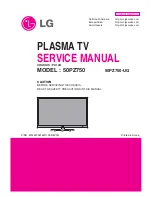9. CAT (computer Aided Test) mode
To exit the CAT mode , access the ID mode and switch off the main power.
9.1. IIC mode
Select the IIC mode by Up/Down button on the remote control at the front page of CAT mode then
press the Action button on the remote control.
“IIC mode structure”.
To exit the IIC mode, press the RECALL button on the remote control.
9.2. CD mode
Select the CD mode by Up/Down button on the remote control at the front page of CAT mode
then press the Mute button on the remote control more than 5 sec.
20
Summary of Contents for TH-42PA20U/P
Page 11: ...4 TH 42PA20U A ...
Page 28: ...6 2 Lead of Wiring 2 9 ...
Page 29: ...6 3 Lead of Wiring 3 10 ...
Page 30: ...6 4 Lead of Wiring 4 11 ...
Page 55: ...16 Mechanical Replacement Parts List 36 ...
Page 61: ...C2342 ECA1HHG100 E 10UF 50V 1 42 ...
Page 78: ...R416 ERJ6ENF2551 M2 55KOHM 1 10W 1 59 ...
Page 82: ...R2453 ERJ6GEYJ103 M 10KOHM J 1 10W 1 63 ...
Page 95: ...76 ...
Page 225: ...1 Applicable signals 4 TH 42PA20U P ...
Page 230: ...6 Location of Lead Wiring 6 1 Lead of Wiring 1 9 TH 42PA20U P ...
Page 231: ...6 2 Lead of Wiring 2 10 TH 42PA20U P ...
Page 232: ...6 3 Lead of Wiring 3 11 TH 42PA20U P ...
Page 233: ...6 4 Lead of Wiring 4 6 5 Lead of Wiring 5 12 TH 42PA20U P ...
Page 242: ...9 4 IIC mode structure following items value is sample data 21 TH 42PA20U P ...
Page 253: ...32 TH 42PA20U P ...