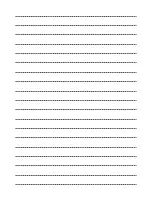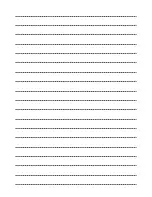English
9
Network
A broadband network environment is required to be able
to use internet services.
●
If you do not have any broadband network services,
please consult your retailer for assistance.
●
Prepare the internet environment for wired connection
or wireless connection.
●
Setup of the network connection will start when first
using the TV.
(p. 13)
■
Wired connection
TV
Internet environment
LAN cable (Shielded)
●
Use Shielded Twist Pair (STP) LAN cable.
■
Wireless connection
Internet
environment
Built-in wireless LAN
Access point
Connections for 4K compatible
equipment
TV
HDMI cable
4K compatible equipment
●
Connect the 4K compatible equipment to HDMI
terminal and you can watch contents of 4K format.
●
When connecting to HDMI terminal, use a 4K
compatible cable.
■
Satellite dish
TV
Satellite cable
Satellite dish
●
For Satellite TV
●
To ensure your satellite dish is correctly installed,
please consult your local dealer. Also consult the
received satellite broadcasting companies for details.
AV devices
■
DVD Recorder / VCR
TV
RF cable
HDMI cable
DVD Recorder / VCR
Aerial
■
Set top box
TV
HDMI cable
Set top box