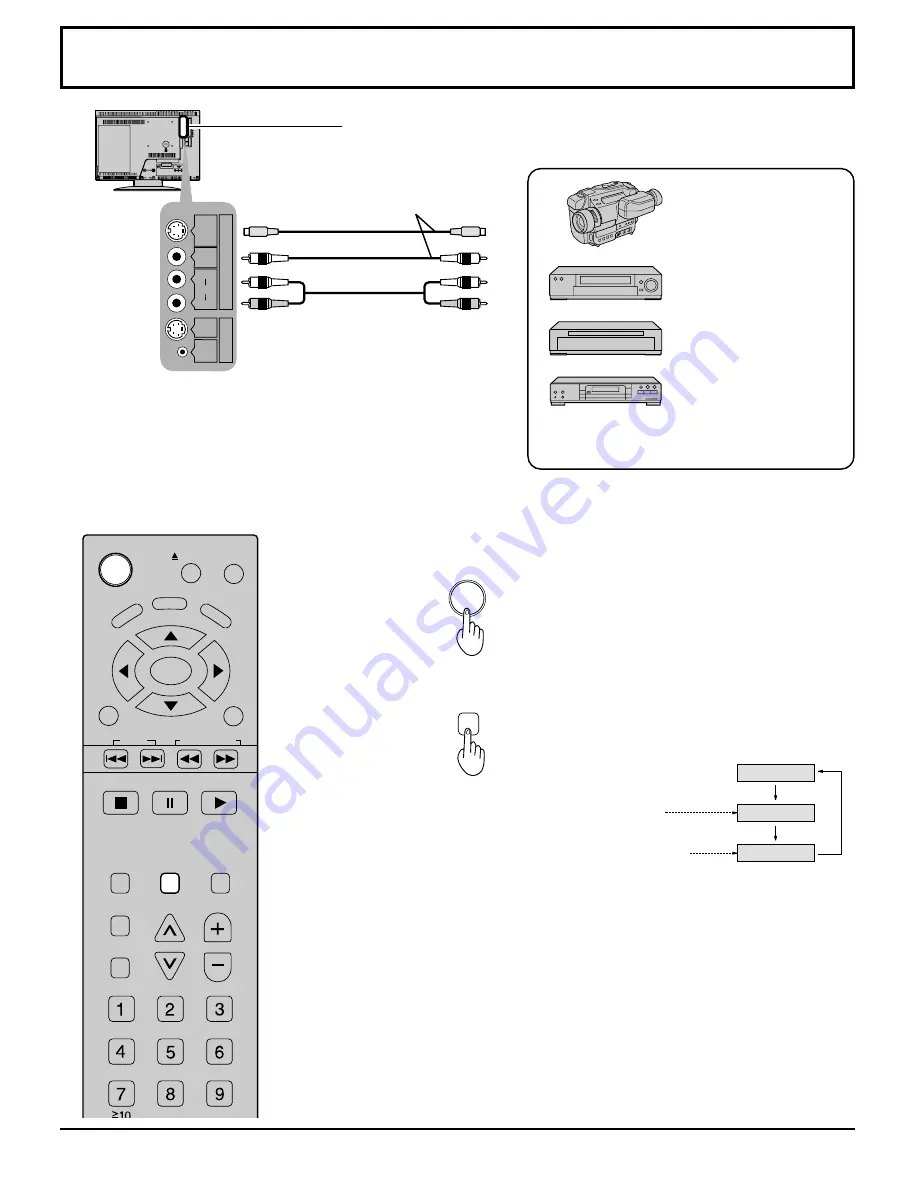
18
S-VIDEO
S-VIDEO
DVD
DIGITAL
AUDIO OUT
VIDEO INPUT
O
UTPUT
AUDIO
R
L
S-VIDEO
S-VIDEO
AUDIO/
DIGITAL AUDIO
(PCM/BTSTREAM)
OPTICAL
VIDEO
VIDEO IN
DVD OUT
AUDIO
R
L
Playing a VCR or other peripheral equipment
2
3
The input mode changes each time this
button is pressed.
Operate the connected equipment.
Confirming connections
Confirm that the TV is in standby mode.
VCR
Laser Disc Player
DVD player
•
When playing
a VIDEO
•
When playing
a DVD or CD
Turning the power on and switching input modes
This equipment can also be connected to the
rear terminals. See Connections for details.
Note:
When the remote control is unavailable, input modes can also be switched
on the TV set using the TV/VIDEO button.
CH6
VIDEO
DVD/CD
Video camera
DISPLAY
TO
P M
EN
U
ANGLE
DV
D
ME
NU
RETURN
SKIP
STOP
PAUSE
PLAY
ASPECT
MUTE
SLEEP
CH
VOL
SURROUND
CANCEL
TV
MENU
ENTER
TV/VIDEO
SLOW/SEARCH
POWER
EJECT
Turn the TV on.
1
POWER
TV/VIDEO
To S-video output
or video output
To audio output
Summary of Contents for TC11LV1 - 11" LCD TV
Page 30: ......
Page 31: ...31 DVD CD Operation Guide ...








































