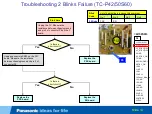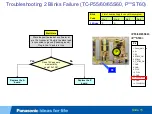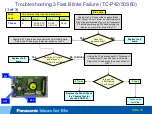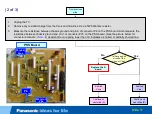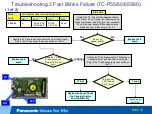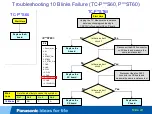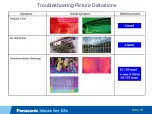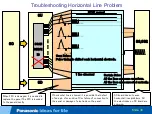Yes
Check all the cables between the SS board (SS52 ~SS57) and
the panel. Make sure they are properly seated in the connectors.
Unplug the TV and disconnect SS33 on the SS board. Plug in
the TV and turn it on.
No
Does the TV
turn on and
stay on?
Start Here
Yes
No
Is continuity
OK in all the
connectors?
Replace the SS
board
Check connections between
the SS board and the panel. If
ok, then replace the panel
Unplug the TV. Check for continuity
between pins 1 and 2 of connectors
SS52 ~SS57on the SS board. Do not
plug in the TV.
Replace the A
board
A
SS
8 Blinks
No.4
No.3
No.2
No.1
List of boards likely to cause this symptom.
Blink
Code
Troubleshooting 8 Blinks Failure (TC-P55/60/65S60, P**ST60)
Slide 28
SS52-57