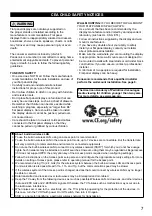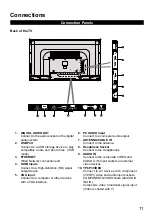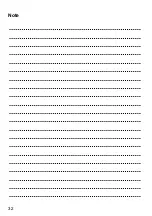20
LISTENING TO MUSIC
When selecting
MUSIC
, press
OK
button to select the disk type to enter. Then press
buttons
to navigate in the music folder and select the desired music, then a subscreen will pop up. Press button to
display the photo.Press
MENU
button to display the function bar to set the music playing.
Note:
File format supported:
MP3
.
SETUP
Press
buttons to select
SETUP
, and then use
OK
or button to enter. Then press
button to
navigate and select the desired setting among
PICTURE
,
SOUND
,
NETWORK
,
ANT/CBL
,
PARENTAL
CONTROL
and
SYSTEM
, and press
OK
button to confirm. Press
BACK
button to exit
SETUP
.
Summary of Contents for TC-55CX400U
Page 32: ...32 Note ...