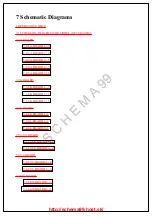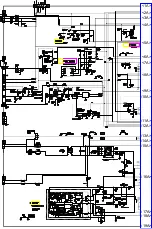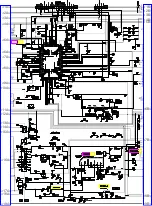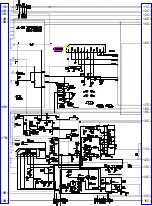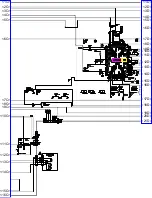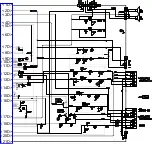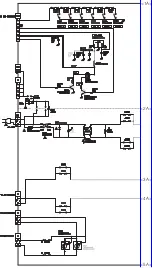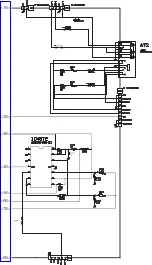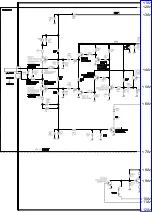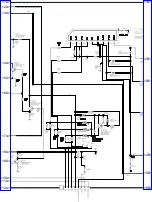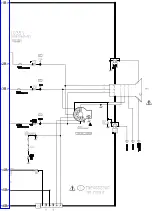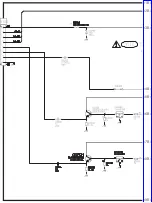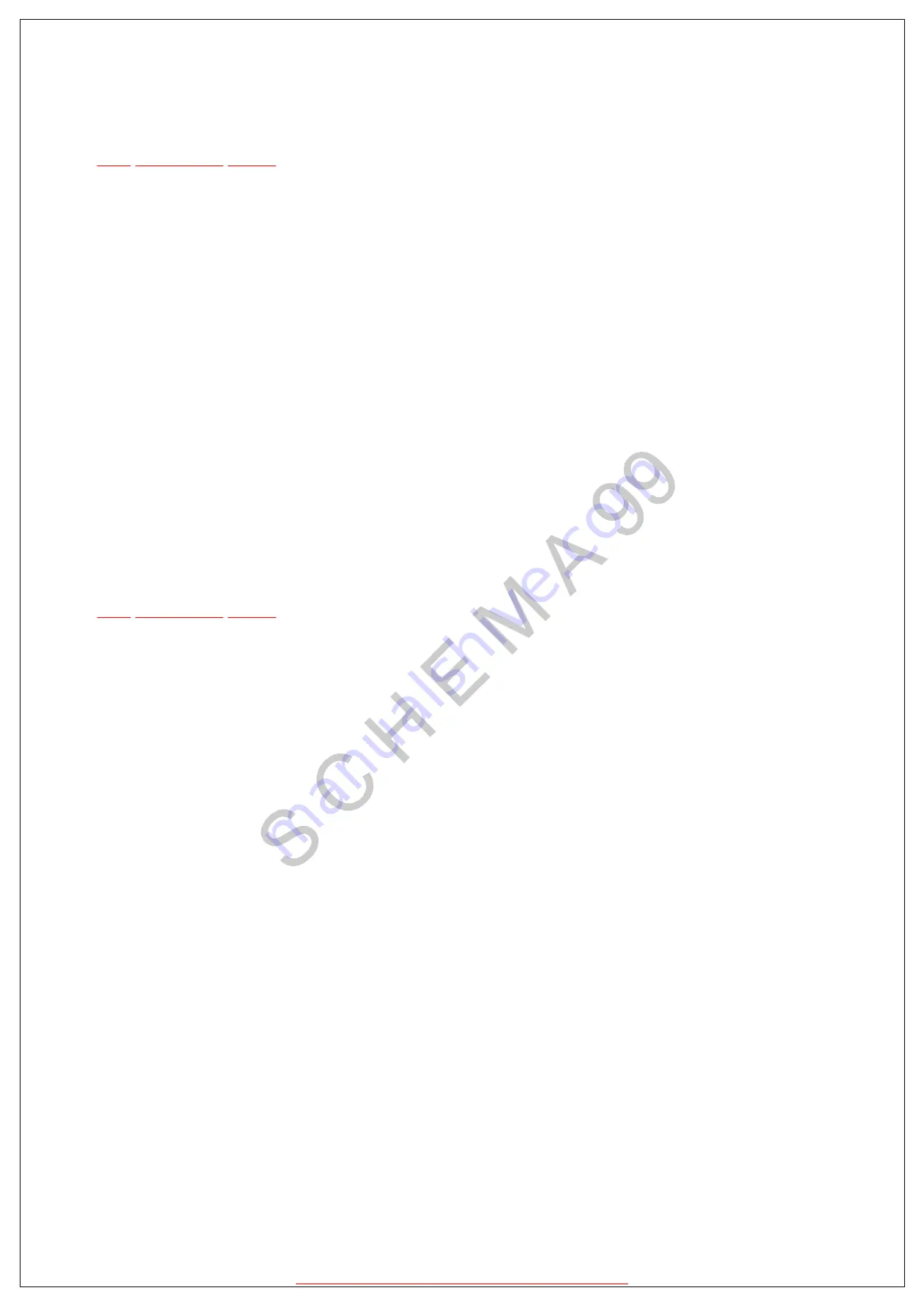
4 Market Mode Function
TOP
PREVIOUS
NEXT
Outline:
MPU controls the functions switching for each ICs through IIC bus in this chassis. The following
setting and adjustment can be adjusted by remote control in Market Mode.
1. Selection of Market Mode
Adjust the VOLUME “zero” and set OFF TIMER Button to 30 min. Then, simultaneously
press the RECALL Button on the remote control and the VOLUME DOWN button - the TV
set.
2. Selection of CHK Mode
Cursor moves each CHK Mode by pressing “1” or “2” of 10 key button on the remote control.
3. Press Self-Check Button
Press the vol. down button on front panel together press the off timer button on remote.
TOP
PREVIOUS
NEXT
17. 4. 2004
file://C:\Documents%20and%20Settings\Admin\Plocha\TC-29PS60K_GP3\s0400000...
Summary of Contents for TC-29PS60K
Page 6: ... 1A 2A 3A 4A 5A 6A 7A 8A 9A 10A 11A 12A 13A 14A 15A 16A 17A 18A 19A ...
Page 8: ... 2B 1B 3B 5B 4B 6B 7B 8B 9B 1C 2C 3C 4C 5C 6C 7C 8C 9C 10C 11C 12C 13C 14C 15C 16C ...
Page 10: ... 2D 3D 4D 5D 6D 7D 8D 9D 10D 11D 12D 13D 14D 15D 16D 17D 18D 19D 20D 21D 1D ...
Page 11: ... 1A 2A 3A 4A 5A ...
Page 12: ... 1A 2A 3A 4A 5A 1B 2B 3B 4B 5B 6B 7B 8B ...
Page 13: ... 1B 2B 3B 4B 5B 6B 7B 8B ...
Page 14: ... 1A 2A 3A 4A 5A 6A 7A 8A 9A 10A 11A 12A ...
Page 15: ... 1A 2A 3A 4A 5A 6A 7A 8A 9A 10A 11A 12A 1B 2B 3B 4B 5B 6B ...
Page 16: ... 1B 2B 3B 4B 5B 6B ...
Page 17: ... 1B 2B 3B 4B 5B 6B 7B 8B 9B ...
Page 18: ... 1B 2B 3B 4B 5B 6B 7B 8B 9B ...
Page 19: ... 1A 2A 3A 4A 5A 6A 7A 8A 10A 11A 12A ...
Page 20: ... 1A 2A 3A 4A 5A 6A 7A 8A 10A 11A 12A ...
Page 21: ... 1A 2A 3A 4A 5A 6A ...
Page 22: ... 1A 2A 3A 4A 5A 6A ...