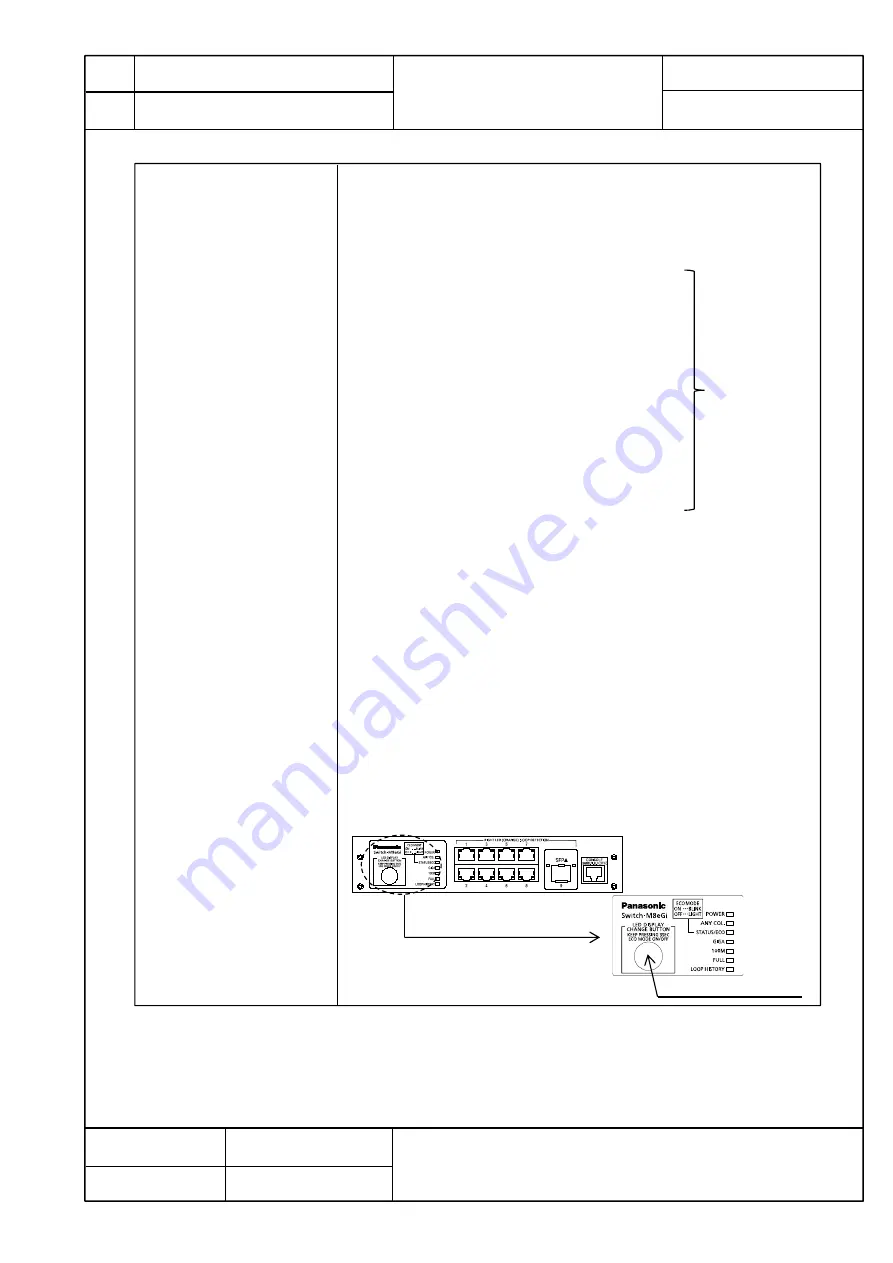
Page 4 of 13
Model
Name
Model
No.
Switch-M8eGi
PN28080i-ID
Product Specification
401-28080i-ID-SP01
Panasonic Life Solutions Networks Co., Ltd.
Date revised
Date issued
May. 26, 2020
(1)POWER(Power)LED
Green Light :Power is ON
Off
:Power is OFF
(2)ANY COL.(Collision) LED
Orange Light : During half-duplex operation, packet collision is
occurring in either port.
(3)STATUS/ECO (Status/ECO made)LED
Green Light : Operating in status mode.
Green Blink : Operating in ECO mode.
All port LEDs(left) are turned off.
Orange Light : Starting
Orange Blink : Malfunction(Contact the seller)
Off : Power is OFF.
(4)GIGA(GIGA mode)LED
Green Light : Operating in GIGA mode.
(5)100M(Speed mode)LED
Green Light : Operating in Speed mode.
(6)FULL (DUPLEX mode)LED
Green Light : Operating in DUPLEX mode.
(7)LOOP HISTORY(Loop History mode)LED
Green Light : Operating in Loop History mode.
Green Blink
: Loop is occurring,
or occurred within the last 3days.
You can display the following items using the LED display change button.
Display for the connection with a connected terminal (Status mode),Display for
the 1000 Mbps transmission rate (GIGA mode) , Display for the 100Mbps or 10 Mbps
transmission rate (Speed mode), Display for the full-duplex or half-duplex
transmission system (DUPLEX mode), Display for ports with a loop history (Loop
history mode) , All port LED lamps can be turned OFF (ECO mode).
The mode at the start is called “Base mode”.
There are two types of Base modes : Status mode (factory default setting) and
ECO mode. You can change the Base mode by holding down the LED display change
button (for at least 3 sec).
When the Base mode is changed normally, all STATUS/ECO , GIGA , 100M , and
FULL LED lamps light up at the same time. When you release the button, the Base
mode is changed to the selected mode.
If the mode is changed to the GIGA mode, Speed mode, DUPLEX mode, or
Loop History mode and the LED display switch button is not used for one minute or
longer, the mode automatically returns to a Base mode (Status mode or ECO mode).
The Base mode is maintained even after the power is turned OFF.
5-4. LED display
5. Hardware Specifications
Display of each port
is refer to table 1
of No.5.
LED display change button































